





Glossary Item Box
The Behaviour tab allows you to set the different till actions you require in NBS Amicus for this register.
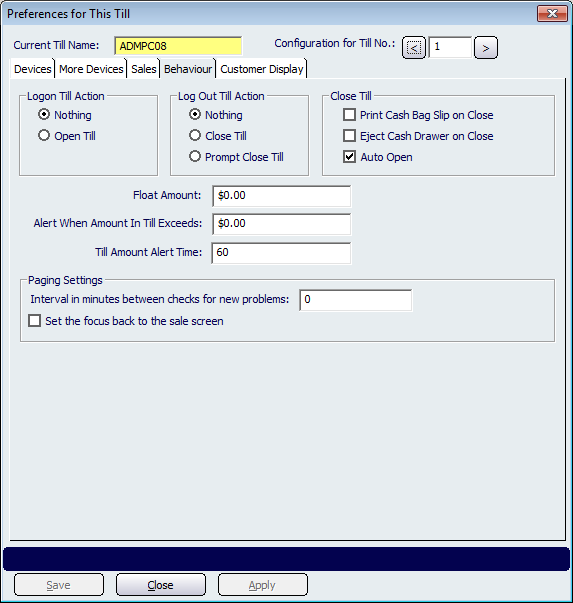
Figure : Use the Behaviour tab to specify till actions
The Logon Till Action options will determine the impact on the till actions when a new staff member or user log on. Set on the default Nothing option, will have no impact whereas selecting Open Till option will reset the till thus recording separate details for each user.
The Logoff Till Action options include the default Nothing option. Alternatively when a user logs off, the till can be set to close automatically by selecting the Close Till option or a prompt action will need to be made by the user if the Prompt Close Till action is selected. These options are useful for tracking actions for each individual operator.
The Close Till options allow you to select actions for when the till is being closed. The Print Cash Bag Slip on Close provides a hard copy of the closed till balances and the Eject Cash Drawer on Close option needs to be selected when each operator has their own cash drawer to provide an audit trail. Whereas the Auto Open option will by design routinely open a new till when the close till action is selected.
A pre-defined Float Amount can be added here and it will appear automatically as cash-in on the Balance Till screen when the till is opened (for more information, refer to Cash In in the Administration User guide).
The Interval in minutes between checks for new problems allows you to configure how often Amicus will check for problems. Selecting the Set focus back to the sale screen option will display the sales screen when the till is opened or closed.