





| Amicus | |
| Allocating Till Groups to Product Pad Pages | |
| See Also Submit feedback on this topic | |
| Configuration and Maintenance > Managing Product Pad Pages > Allocating Till Groups to Product Pad Pages |
Glossary Item Box
Amicus allows you to have control of which tills have access to specific product pad pages by allowing you to allocate your tills to product pad pages. Before you can allocate till groups you must have previously setup your tills. A guide on how to do this can be found on the Add/Edit Till Group page.
There are two ways you can allocate till groups to product pad pages.
One way you can allocate till groups to product pad pages is by clicking on File on the Toolbar menu, select Maintenance then Product Pad and click on Allocate Product Pad Pages to Till Group.
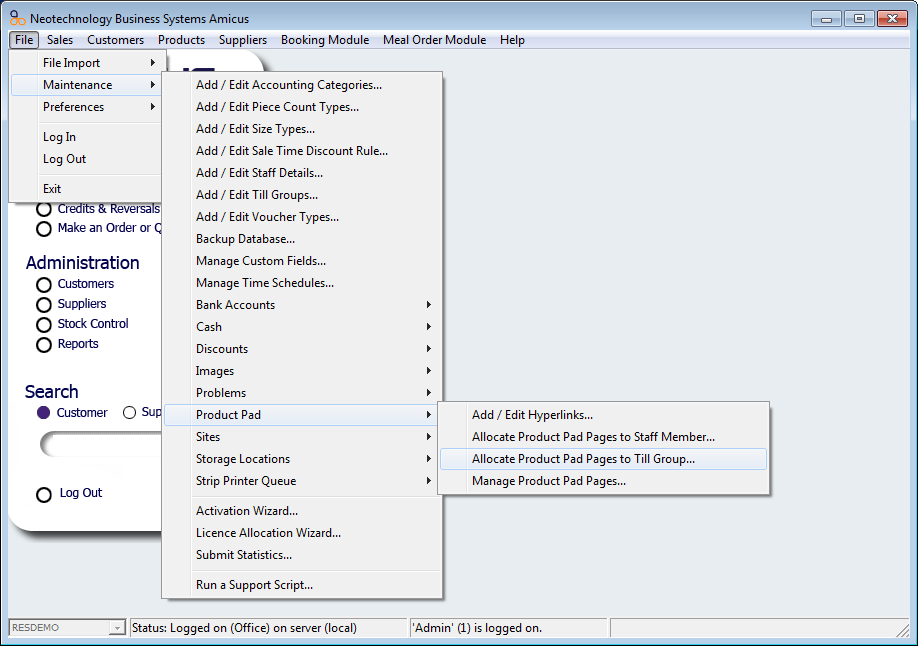
Alternatively you can allocate till groups to product pad pages on the Manage Product Pad Page screen. To get there click on File on the Toolbar menu, select Maintenance then Product Pad and click on Manage Product Pad Pages.

Click on Allocate Till Group and this will bring up the following screen.
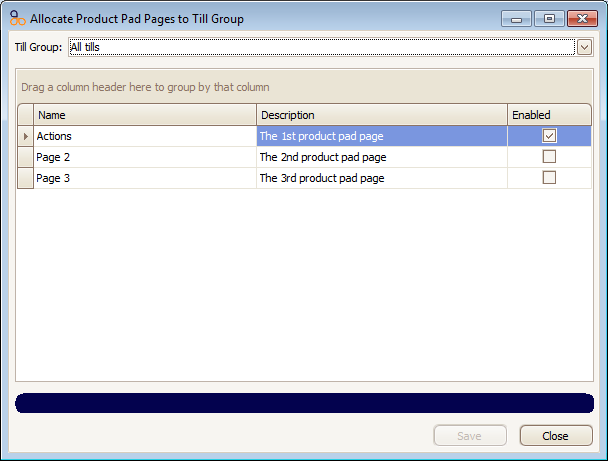
To allocate a till group to a product pad page click on the Till Group dropdown and select which till you want to allocate to the product pad page. Click on the Enabled button to allocate the selected till group to any of your product page pages.
Click on the Save button to save any changes that you have made.
To exit the Allocate Product Pad Pages to Till Groups click on the Close button
Amicus Administration User Guide
Managing Product Pad Pages
Allocating Staff Members to Product Pad Pages