





| Amicus | |
| Invoice Screen | |
| Submit feedback on this topic | |
| Key Areas > Stock Control And Products > Product Maintenance > Additional Product Codes > Invoice Screen |
Glossary Item Box
The Pack quantity calculations are built to interact with the Invoice Sale Screen. Primarily adding the ability to enter a pack quantity and piece count. Changes to the quantity, piece count or pack quantity will update each other.
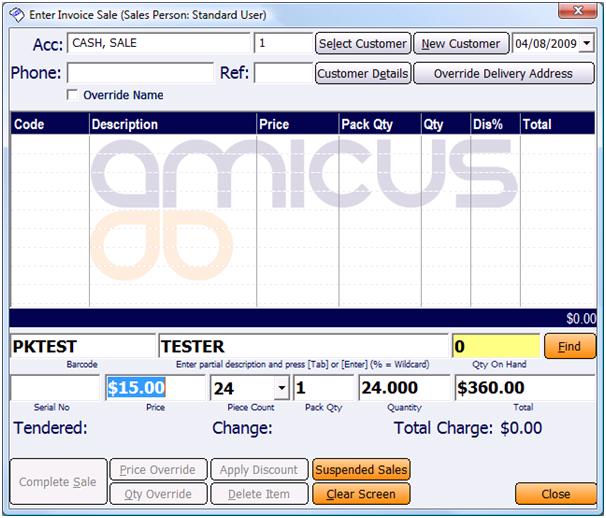
Figure : Enter Invoice Sale screen
The fields linked to a products additional barcodes are Piece Count, Pack Quantity &Quantity.
Entering the Product barcode will default to the largest pack.
Entering an additional barcode, i.e. PK4 will default to the product & set the piece count to the references piece count of 4.
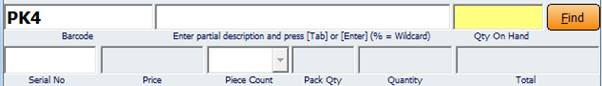
Figure : PK4 barcode entered
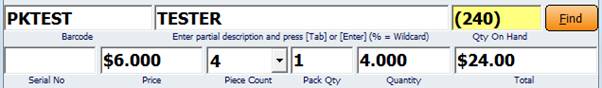
Figure : Result is code defaults to parent code and piece count is set to 4
Changing the quantity, NBS Amicus will calculate the Piece Count from the available, to fit the quantity exactly, i.e. a quantity of 36 will set the piece count to 18 & the pack quantity to 2, the quantity of 37 will set the piece count to 1 & the pack quantity to 1.