





| Amicus | |
| Tax Invoice Report | |
| Submit feedback on this topic | |
| Key Areas > Stock Control And Products > Product Maintenance > Additional Product Codes > Tax Invoice Report |
Glossary Item Box
The Pack quantity can be added to the tax invoice report. By default the report will not include the columns which display the pack quantity information. To enable the pack quantity columns Select File, Preferences followed by All Registers. In this dialogue click the layout tab and select Show pack quantity.
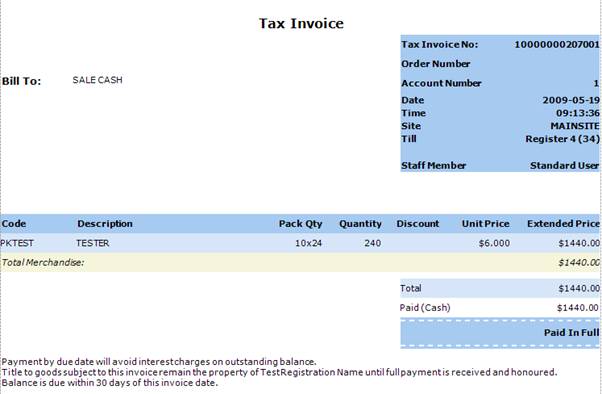
Figure : Tax Invoice report with Pack Qty column active