





| Amicus | |
| Strip Printer Queue | |
| See Also Submit feedback on this topic | |
| Configuration and Maintenance > Strip Printer Queue |
Glossary Item Box
The Strip Printer Queue allows the user to manage the order printers. Select File from the Amicus Toolbar, then click on Maintenance and then select Strip Printer Queue.
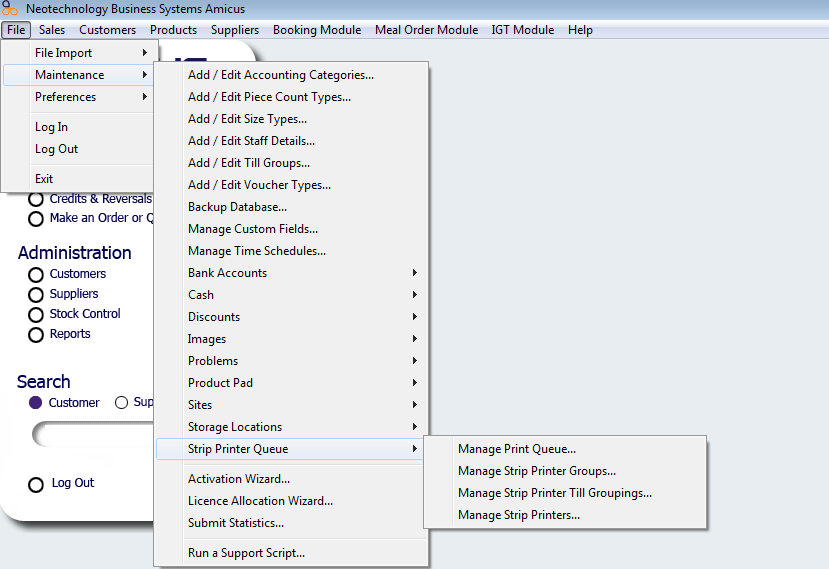
Figure : Strip Printer Queue menu
The Strip Printer Queue allows you to configure the strip printers that are used in your business. There are four strip printer management sections that can be configured; Manage Print Queue, Strip Printed Groups to assign printers to, Till groups to assign to strip printer groups and the strip printers them need to be setup and assigned to a strip printer group.
-
Configuration
The Till Group can be added or edited in the File > Maintenance > Add/Edit Till Group menu. Refer to Add/Edit Till Groups.
Tills can be assigned to Till Groups in the Preferences for All Tills > Registrations tab. Refer to Registration.
You can manage the Strip Printer Queue in the Manage Printer Queue page.
Till Groups can be assigned to Strip Printer Groups in Manage Strip Printer Till Groupings.
Strip printer groups can be added and edited via Manage Strip Printer Groups.
Printers can be added to groups in Manage Strip Printers.