





| Amicus | |
| Supplier Specific Products | |
| See Also Submit feedback on this topic | |
| Configuration and Maintenance > Importing Information > Supplier Specific Products |
Glossary Item Box
NBS Amicus allows for the importing of a suppliers specific products. More often than not, suppliers product information wont match the product information stored in NBS Amicus. The Import Product List tool converts the suppliers products information into a compatible format. To import customer information into NBS Amicus, click on File from the Amicus Toolbar, then select File Import and then click on Specific Supplier Products. Doing this will open up the following screen.
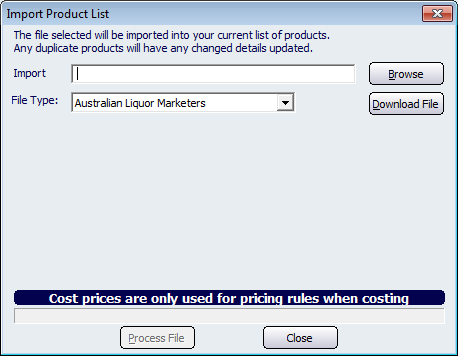
Figure : Import Product List screen
If you know the exact location of the product list then you can manually enter it into the Import field. If you do not know the path of the product list then you can click on the Browse button to search for the file.
Alternatively click Download File, this will prompt you for the suppliers modem login details (see further below for how to download a list).
Click Process File to start importing the products and all the supplier information. Depending on the size of the product list, this may take a few seconds to a few minutes.
Successful completion of the import will open the Price Summary screen. Refer to the Price Summary page for more information regarding the Price Summary screen.
Downloading a List
If you clicked Download File from the Import Product List dialogue you will be asked to enter the suppliers modem connection details (in this example the supplier is Australian Liquor Marketers). Click Connect to download the product list or click on Cancel to exit the modem settings screen.
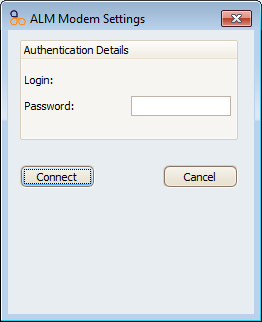
Figure : TIR Modem login
Amicus Administration User GuideImporting Information