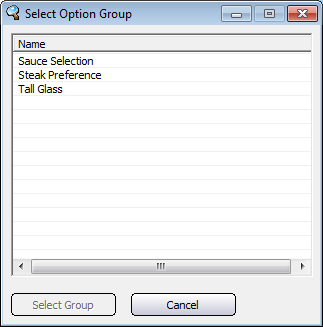| Amicus | |
| Select Existing Options | |
| See Also Submit feedback on this topic | |
| Modules & Other Devices > Modules > Hospitality Module > Meal Order (Core) > Menu > Options > Select Existing Options |
Glossary Item Box
To select an existing option select the Select Existing button on the Menu Categories and Items dialog. 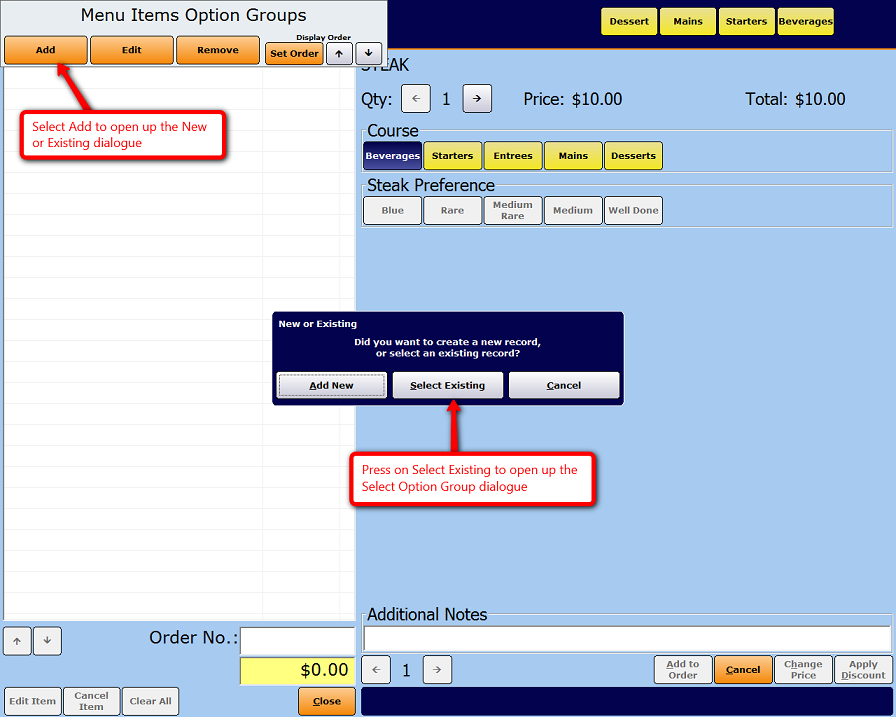
Doing this will then display the Select Option Group dialog (as shown below). Select the option from the list and then select the Select Group button to add the option to the Place an Order (Edit) screen.