





| Amicus | |
| Run a Support Script | |
| Submit feedback on this topic | |
| Configuration and Maintenance > Run a Support Script |
Glossary Item Box
A support script is a special routine that is supplied to you by Neotechnology Business Systems to rectify an issue with your copy of NBS Amicus.
When you receive a support script from Neotechnology Business Systems you should firstly ensure you have made a complete backup of all your NBS Amicus data and program files.
Once you have made a complete backup, click File from the Amicus Toolbar, select Maintenance and then Run a Support Script. Doing this will open up the following screen.
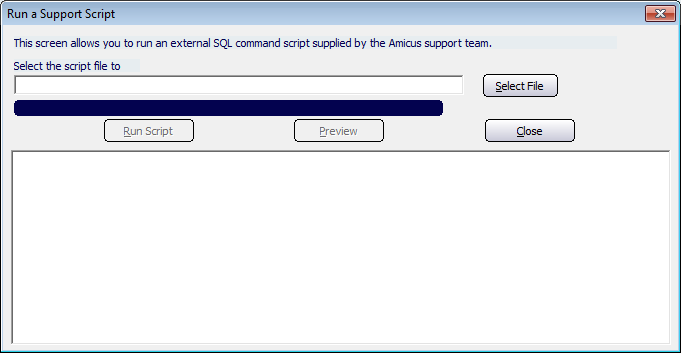
Figure : Run a Support Script dialog
Click the Select File button to select the support script, or alternatively, type the file’s name and location into the Select the script file to field. The support script file will either be a .sql or .txt file type.
You can click the Preview button to view the list of all database changes that will be made when this support script is run. These changes will only be made when you have clicked the Run Script option.
When you have selected the support script file you wish to use, and you have made a complete backup of your NBS Amicus system, click the Run Script button to start processing the support file. Any changes the support script makes to your database are permanent and will require another support script to reverse those changes.
Click Close to exit this window.