





| Amicus | |
| Stocktake Sheet Report | |
| Submit feedback on this topic | |
| Reports > Product Reports > Stocktake Sheet Report |
Glossary Item Box
The Stock Sheet Report is used to list all the current details for stock being counted within an active stocktake. The report also includes expected levels & adjustment levels.
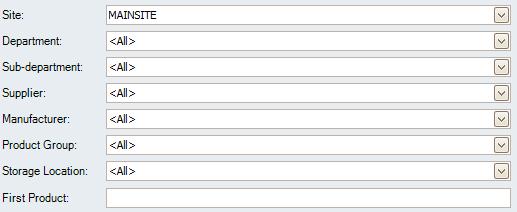
Figure : Stocktake Sheet options
Options
Select the Site, Department, Sub-Department, Manufacturer, Supplier, Storage Location, Product Group and the First Product code to display on the list.
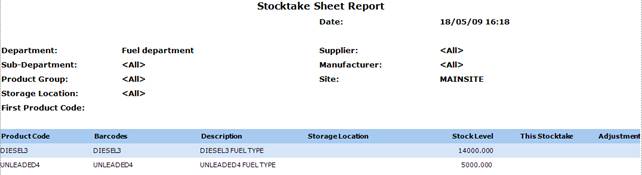
Figure : Stocktake Sheet sample report
Filters
Filters listed on the report include; Site, Department, Sub-Department, Manufacturer, Supplier, Storage Location, Product Group and the First Product code.
Details
The products listed on the report include Product Code, Barcode, Description, Storage Location, Stock Level, the manual count of products in This Stocktake and the Adjustment for manual entries on the printed report.