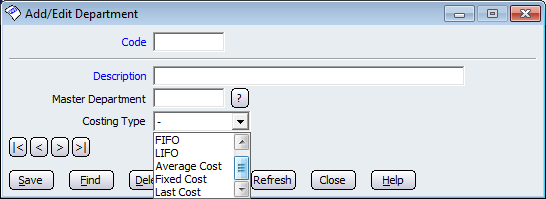| Amicus | |
| Department setting | |
| See Also Submit feedback on this topic | |
| Preferences > Costing Module > Department setting |
Glossary Item Box
NBS Amicus flexibility allows different settings for separate departments within the company.
When the Costing Setup Module has been enabled the following settings are added to the Add Edit Products > Details tab. Further information is available in the Add / Edit Products section.
To change the department settings select the Add button next to the Department field. The Add/Edit Department dialog will be displayed.
Figure : Costing types for each Department
For each department, select the costing method to be used from the Costing Type drop-down list. The options are the same as the system wide settings. The figure above shows the Add/Edit Department dialog with a drop-down list of the costing types available.
Note: in the Add/Edit Products dialog the Book Cost Price (ex GST) field will be ‘read only’ for all accounting methods set at the universal or department level with the exception of Fixed Cost.
Amicus Administration User GuideAdd and Edit Products