





Glossary Item Box
The Taxation tab allows you to specify the tax rules that will be used during trading and to nominate tax exempt customers.
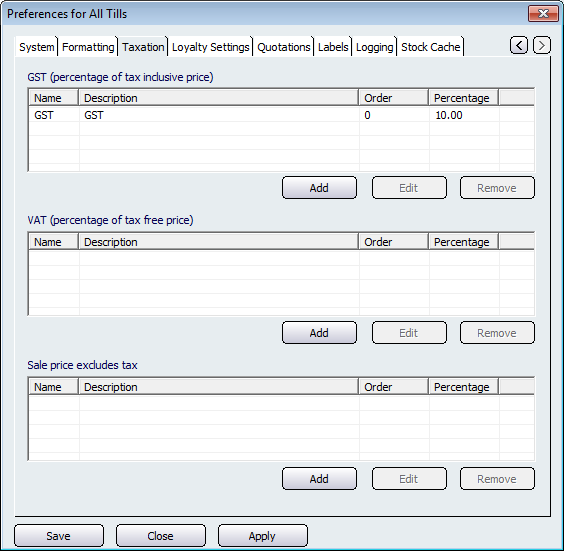
Figure : Detail the tax rules with this tab






Glossary Item Box
The Taxation tab allows you to specify the tax rules that will be used during trading and to nominate tax exempt customers.
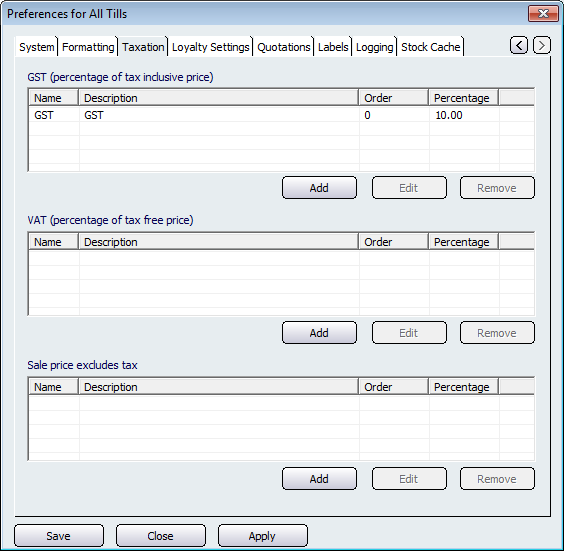
Figure : Detail the tax rules with this tab