





| Amicus | |
| Fuel Prepayments | |
| See Also Submit feedback on this topic | |
| Modules & Other Devices > Modules > Fuel Module > Fuel Controls > Fuel Prepayments |
Glossary Item Box
The Amicus fuel module allows for customers to use a pre-payment option to pay for their fuel. This allows for greater flexibility to both the Fuel Manager as well as the customers. When a customer is using the pre-payment option the sales screen will display which pump is using the pre-payment option by displaying a PP Locked state (see also: Pump States).
Below is a Fuel Sales Screen in which pump number 1 has a customer that is using the pre-payment option to purchase their fuel.
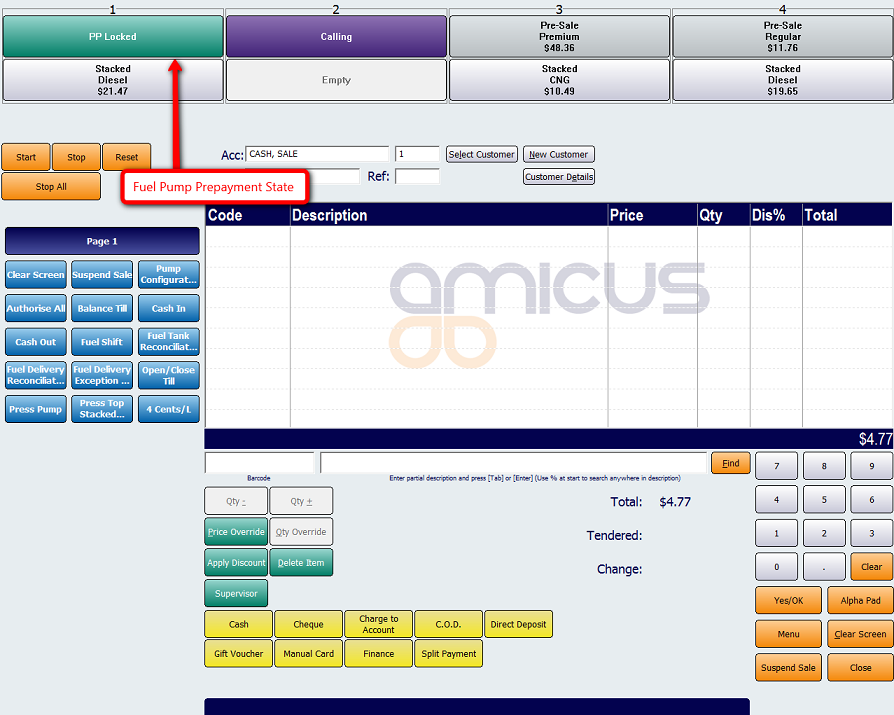
When a pump is in the PP Locked state it is unable to be used until the pre-payment has been processed. Once the pre-payment is finalised the pump will revert back to
A customer has picked up the pump and is ready to start filling.
',event)">Calling.
Fuel ManualPump States
Sales Screen (Touch Screen Mode)