





| Amicus | |
| How to suspend a sale | |
| See Also Submit feedback on this topic | |
| Key Areas > Sales > Common Tasks > Suspending Sales > How to suspend a sale |
Glossary Item Box
Introduction
A sale can be suspended at any time after entering the first item and before finalising the sale. A sale in progress can be suspended any number of times as may be required. There is no limit to the number of sales that can be suspended or put on hold.
How To Use This Functionality
-
Fast Sale Or Invoice Sale Mode
Use the mouse to select the Suspend Sale option as in the figure below.

Figure : Suspending A Sale In Invoice Sale / Fast Sale Mode
-
Touch Screen Mode
Use the mouse or Touch Screen (if available) to select the Suspend Sale option as in the figure below.
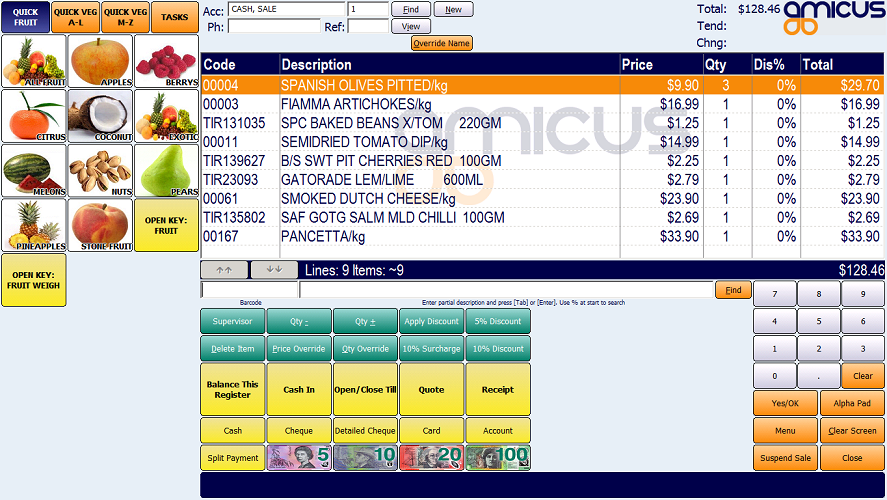
Figure : Suspending A Sale In Touch Sales Screen Mode
Configuration Requirements
-
None
Additional Preferences
-
None