





| Amicus | |
| Price Change in Pricing Wizard | |
| See Also Submit feedback on this topic | |
| Key Areas > Stock Control And Products > Pricing > Pricing Wizard > Price Change in Pricing Wizard |
Glossary Item Box
In this wizard step selecting options will control when the price change will take effect and the order it should be applied.
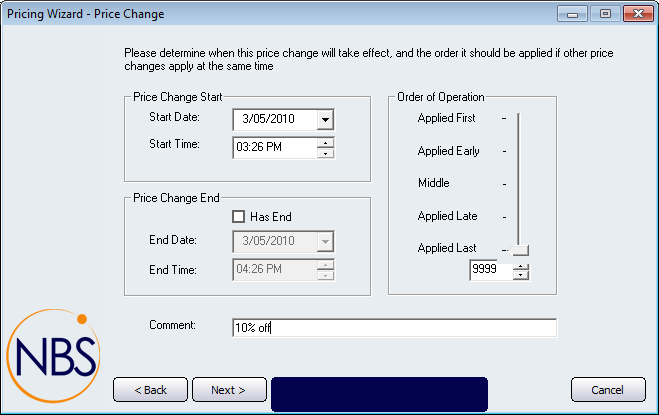
Figure : Pricing Wizard Step 7
Price Change Start
Enter the date when this price will start being used by selecting Start Date & Start Time.
Price Change End
Select Has End to enter the End Date & End Time when the new price will finish being used.
Order of Operation
Applied First, Early, Middle, Late, Last: Move the slider to adjust the priority of the price change. The smallest numbered price change will be applied first when more than one price change is applied on the same date. The slider has a range from 0 to 9999.
Comment
This field is populated with a default comment, typically this is edited to provide more information about the price change.
Buttons