





| Amicus | |
| Buttons | |
| See Also Submit feedback on this topic | |
| Modules & Other Devices > Modules > Fuel Module > Fuel Controls > Buttons |
Glossary Item Box
The fuel buttons on the Fuel Sales Screen allow you to control each of the fuel pumps from the one terminal. The buttons make it easier for you to quickly and efficiently manage your fuel pumps. The fuel buttons that are availible to you are shown in the following images.
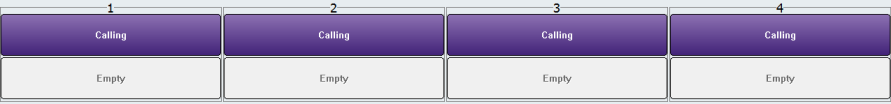
The image above shows the buttons that show the current state of each of the fuel pumps that are availible to your customers. The number at the top of the button refers to the pump number whereas
A customer has picked up the pump and is ready to start filling.
',event)">Calling refers to the current state of the pump. There are a number of states that a pump can be in. The pump states page has more information regarding the various states that a fuel pump can be in.The other fuel buttons availible from the Fuel Sales Screen include options to control the state of each of the fuel pumps. Below is an image of the controls availible to you for managing your pumps.
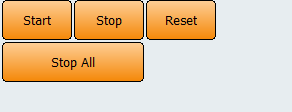
- Start: The start button allows you to start a selected pump.
- Stop: The stop button will stop the selected pump from pumping fuel.
- Stop All: The stop all button will stop all of the pumps from pumping fuel.
- Reset: The reset button will clear the selected pump of the sale information. The Fuel Adjustments screen will pop up asking you for the reason why the fuel pump has been reset.