





| Amicus | |
| Managing Product Pad Pages | |
| See Also Submit feedback on this topic | |
| Configuration and Maintenance > Managing Product Pad Pages |
Glossary Item Box
The Manage Product Pad Page screen allows you to add buttons to your sale screen which means that you can customise your product pad to suit your business. The product pad makes it easier to quickly and efficiently access specific items (such a items on the menu or links to products) which provides a more user friendly experience.
The figure below is where the product pad is located and any changes you make in the Product Pad Page Manager will be shown on the product pad.
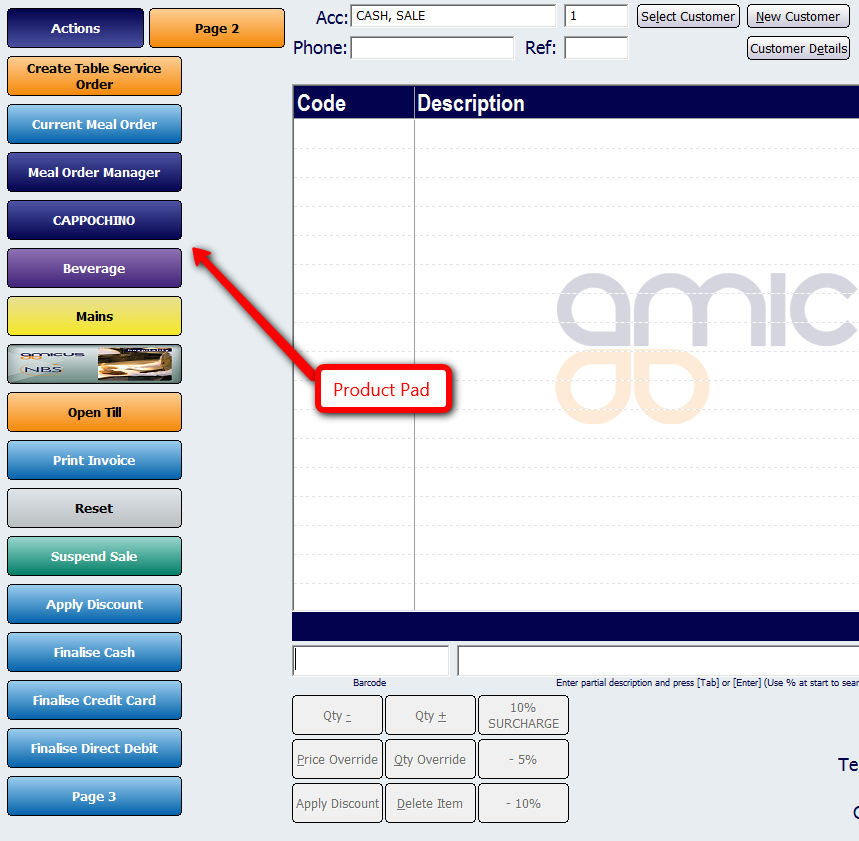
To access the Manage Product Pad Page screen click on File option on the Toolbar menu, select Maintenance then Product Pad and click on Manage Product Pad Pages.
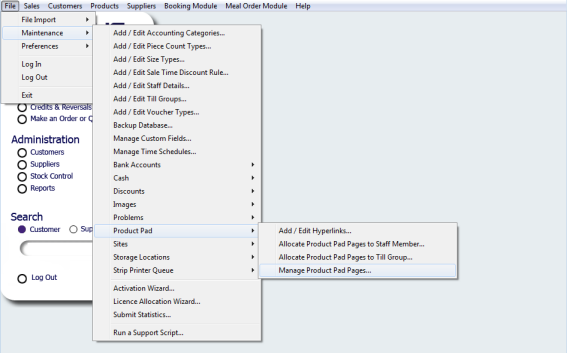
Once you click on Manage Product Pad Pages, the following screen will appear.

From this screen you can add a new product pad page by clicking on the Add button. The Duplicate button will make a copy of the product pad page that you have selected.
Once you have added a product pad page you can add a button to the page by clicking on the page you want to edit (which when selected will turn blue) and then click on Edit Items. The Edit Items page allows you to add various buttons to the product pad. More information on the Edit Items page can be found on the Add/Edit Product Pad Page Items page.
To delete a product pad page click on the page that you would like to delete (which will turn blue when selected) and then click the Delete button.
The Allocate Till Group button allows you to set Till Groups to product pad page. This gives you greater control over your tills. A guide on how to do this can be found on the Allocate Product Pad Pages to Till Group page.
The Allocate Staff Member button is used to control which staff members have access to different product pad pages. A guide on how to do this can be found on the Allocate Product Pad Pages to Staff Member page.
To close the Add/Edit Product Pad Page screen click on the Close button.