





Glossary Item Box
The Hires report allows you to quickly and efficiently see which products have been hired and which customers have hired out the products.
To access the Hire Report, click on Reports on the Main Menu, followed by Product Reports then Hires. Alternatively, click Products on the Amicus Toolbar followed by Reports, Product Reports the Hires.
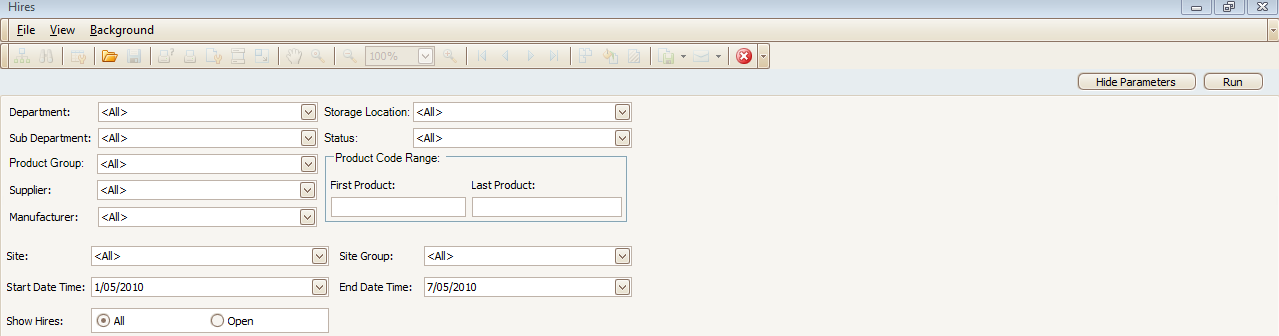
There are various options availible to you so that you can filter the results based on your preferences. These options include: Department, Sub Department, Product Group, Supplier, Manufacturer, Site, Start Date Time, End Date Time, show All or Open hires, Storage Location, Status, Product Code Range and Site Group.
Once you have entered your variables into the filter, click on the Run button (located at the top right hand corner of the screen) and this will then produce the Hires Report based on your filters.
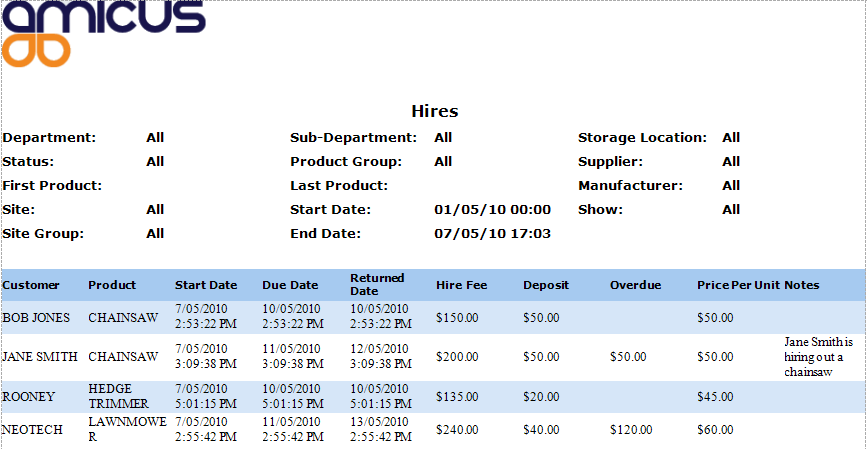
Details
The primary information in this report includes: Customers, Product, Start Date, Due Date, Returned Date, Hire Fee,
Money given during the processing of the hire to ensure that the product is returned in good condition.
',event)">Deposit, Overdue, Price Per Unit, and Notes.