





| Amicus | |
| Customer Loyalty Example | |
| See Also Submit feedback on this topic | |
| Key Areas > Customers > Customer Loyalty > Customer Loyalty Example |
Glossary Item Box
This page will demonstrate an end to end example of a customer accruing sales, then being awarded a voucher and then redeeming that voucher. Firstly make sure you have configured your tills to allow point accrual at sale time. A guide on how to do this can be found on the Loyalty Settings page. For this example we are going to use a customer called Jane Smith.
Firstly we need to set up a loyalty rule that will apply to Jane Smith. To do this navigate your way to the New Rule screen. Once here we will enter a rule that will allow Jane to accumulate loyalty points each time she meets the rule.
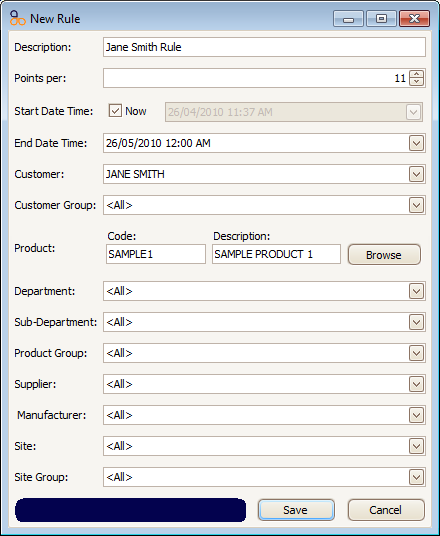
Give the rule a Description (i.e. Jane Smith Rule) and then select the amount of loyalty points that will be accumulated for each sale of the selected product. Select Jane Smith from the Customer dropdown list and then select a product from the Product field. This rule shows that starting from now each time Jane Smith buys a SAMPLE1 product she will accumulate 11 loyalty points. Clicking on Save will exit the new rule screen and the following screen will appear.
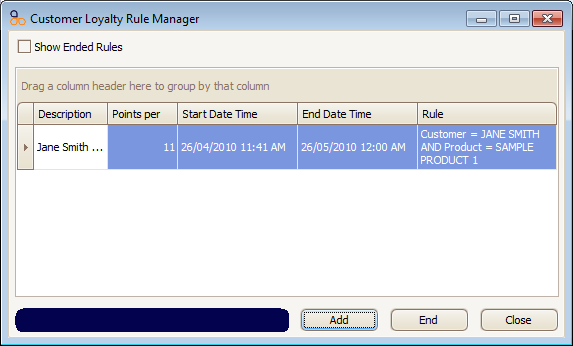
Click on Close to exit the Customer Loyalty Rule Manager Screen. It is now time to make a sale that will apply the rule. Open up the sales screen and then enter a sale that matches the rule that was created.
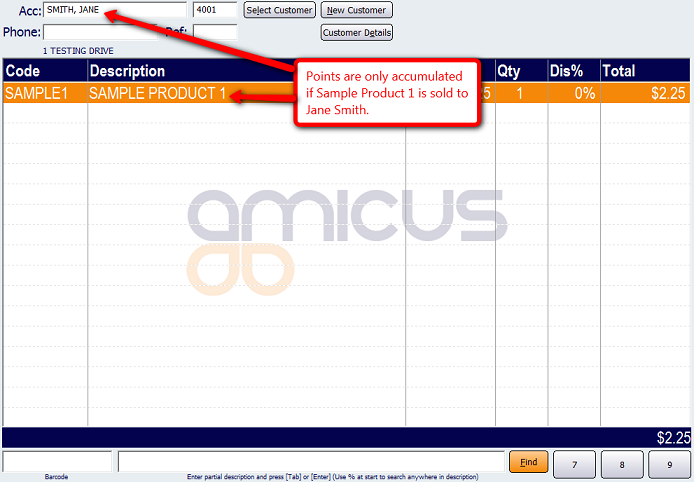
The loyalty information should then be shown on the Loyalty tab of Jane Smith's record on the Add/Edit Customers screen as shown below.
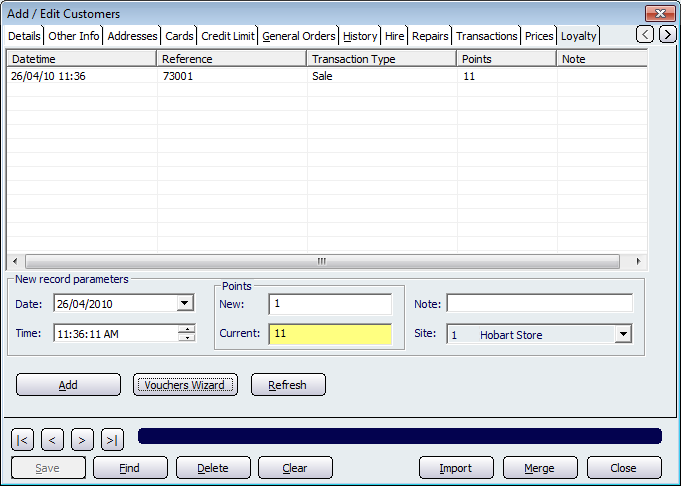
The next step is to create enough sales for the accumulated loyalty points to reach enough points required for a voucher to be allocated. This is based on what parameters are entered on the Loyalty Settings page.
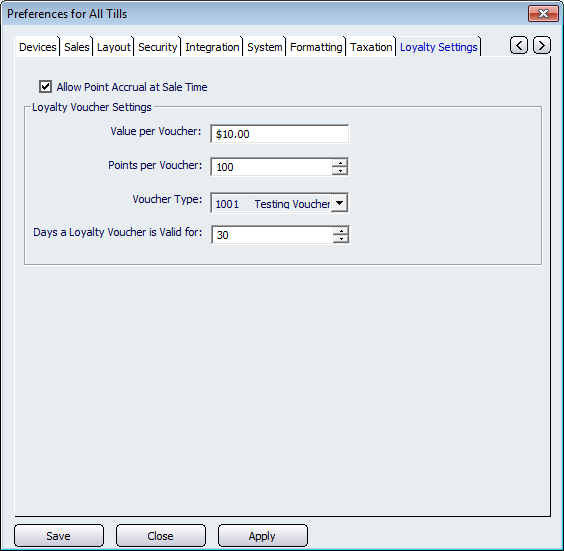
In this example the required points per voucher is 100. Therefore Jane must accumulate at least 100 points to get a voucher worth $10. Continue making more sales until the total amount of accumulated points has reached 100 or more. Once you do this you can redeem her loyalty points for a voucher worth $10.
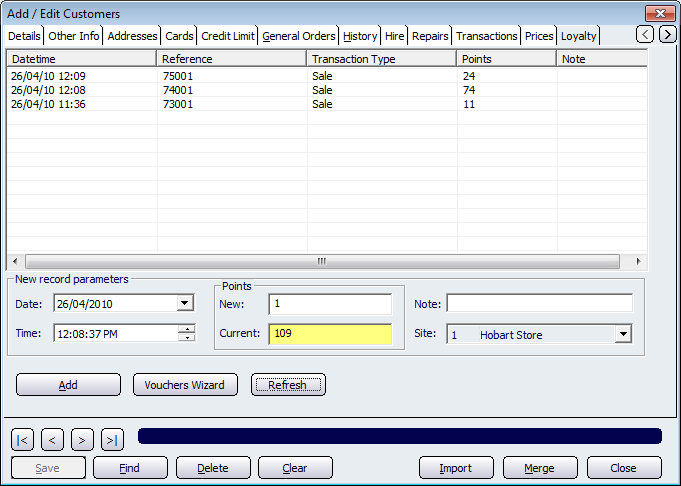
Jane currently has 109 points which is enough for 1 voucher. You can then award her a voucher from the Customer Loyalty Vouchers Wizard.
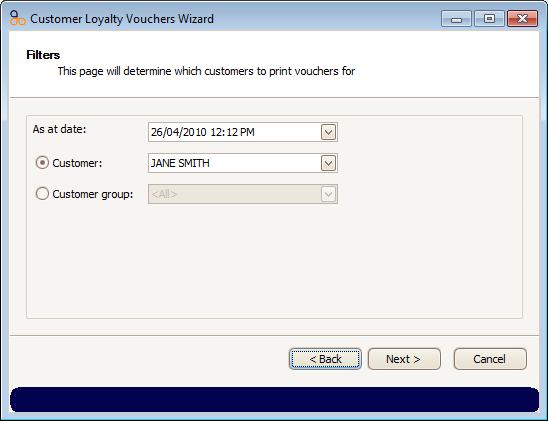
Select Jane Smith from the Customer dropdown box and then click on Next.
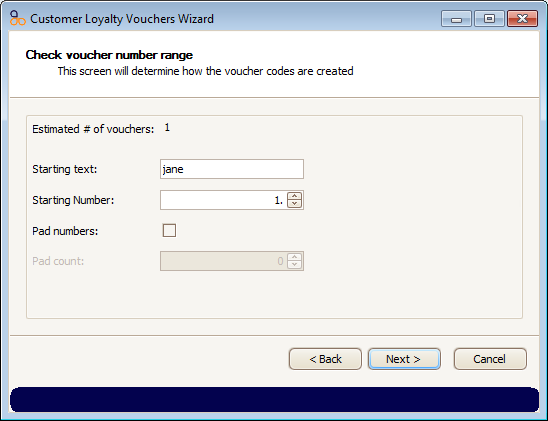
Enter in the Starting text and Starting Number and then click on Next. This will create a voucher for Jane that she can use to redeem $10. You can redeem her voucher from the sales screen. To do this select Jane from the Select Customer button on the top of the sales screen. Once you have done this enter 'Voucher' into the Barcode field and this will then open up the Allocate Voucher screen.
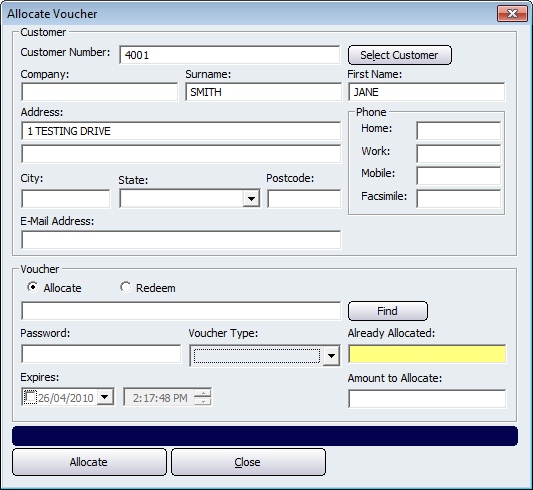
Click on the Redeem field to bring up the Redeem Voucher screen.
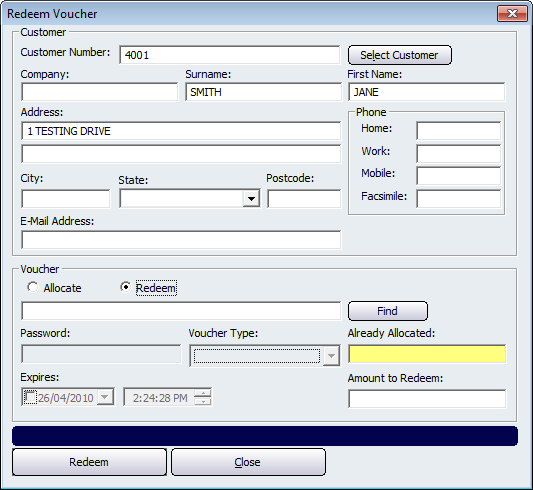
From this screen click on the Find button which will bring up a dialogue with all of the vouchers that have been created.
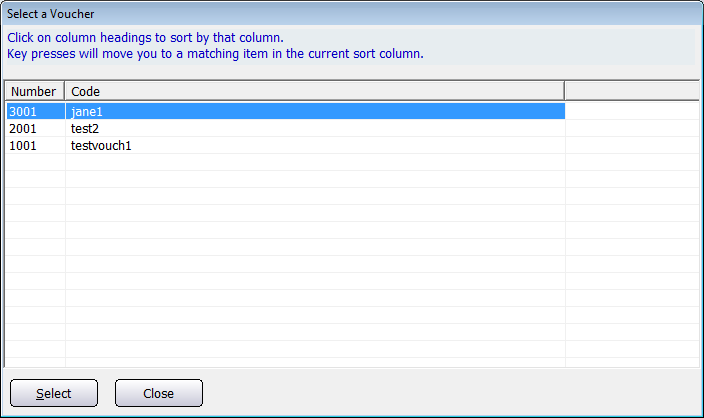
Select the voucher that was created earlier (in this case it was jane1) and then click on the Select button. Doing this will populate the Redeem Voucher screen with information about the voucher.
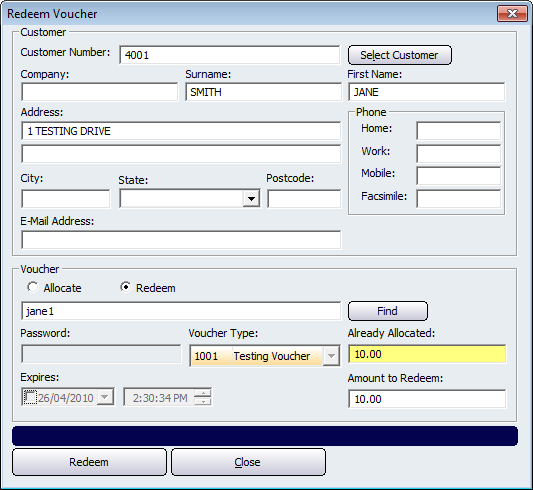
Once you have done this click on the Redeem button for the voucher to be redeemed. This will then be used on the sale for the value of $10.
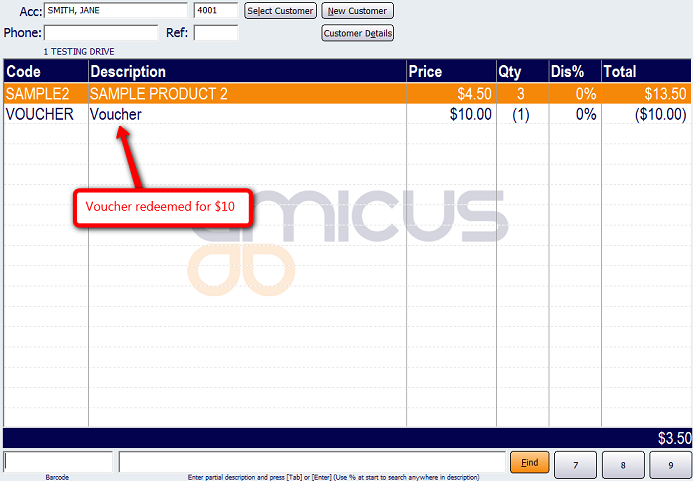
Amicus System Administration ManualLoyalty Settings
Amicus Administration User Guide
Customer Loyalty Vouchers Wizard
Customer Loyalty Points Manager
Amicus Standard User Guide
Make a Sale