





| Amicus | |
| Detailed Cheque Dialog | |
| See Also Submit feedback on this topic | |
| Key Areas > Sales > Other Screens & Specialised Dialogs > Detailed Cheque Dialog |
Glossary Item Box
Introduction
The Detailed Cheque Dialog is for entering additional cheque details at the time of Finalising a Sale.
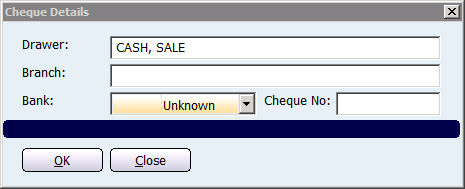
Figure : Detailed Cheque Dialog
How To Access This Dialog
This dialog is available only if a Payment Type is selected when finalising a sale, that has the 'Detailed Cheque' specialised action. After selecting this payment type a 'Details' button will become visible on the Finalise Sales Screen . Click this button to access this functionality.
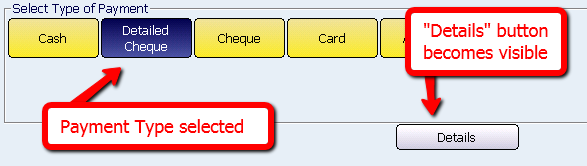
Figure : Finalise Sales Screen Extract, indicating 'Details' button.
How To Use This Dialog
Configuration Requirements
-
As mentioned above, the availability of the Detailed Cheque Dialog depends upon the use of a payment type that has the 'Detailed Cheque' specialised action. This is not one of the standard payment types that are included by default with an Amicus installation, so to enable this, you will have to alter the standard 'Cheque' payment type, or include a new payment type, with this specialised action. To learn more about how to create and / or alter payment types, please refer to the Payment Types article.