





| Amicus | |
| Add and Edit Customers | |
| See Also Submit feedback on this topic | |
| Key Areas > Customers > Customer Maintenance > Add and Edit Customers |
Glossary Item Box
The Add/Edit Customers function allows you to add new customers and edit your existing customers details. The Add/Edit Customers screen has various tabs that allow you to easily control and manage the details relating to each of your customers. To access this function, click Customers on the Main Menu followed by Add / Edit Customers.
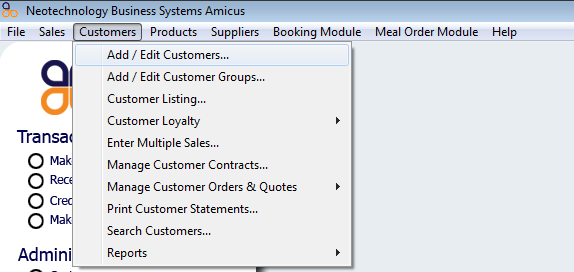
Figure : Top Menu Add/Edit Customers navigation
Alternatively, click Customers on the Toolbar and then click Add / Edit Customers.
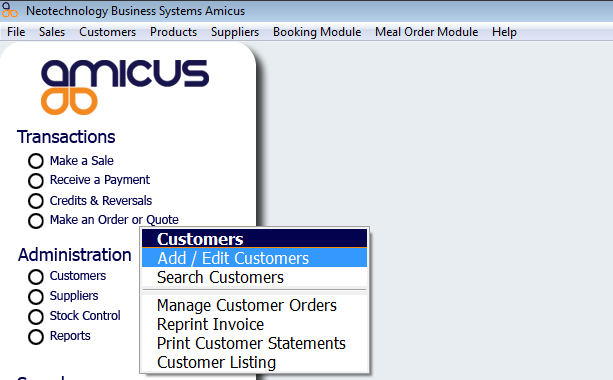
Figure : Add/Edit Customers menu link within the Administration section