





| Amicus | |
| How to refund products | |
| See Also Submit feedback on this topic | |
| Key Areas > Sales > Common Tasks & Practical 'How To' Guides > How to refund products |
Glossary Item Box
The Amicus sale screens allow you to refund products by selling the product with a negative quantity. What this does is refund the quantity entered to the customer. To do this open up the sales screen and enter in/scan the product being returned and then enter in the quantity being returned as a negative sale.
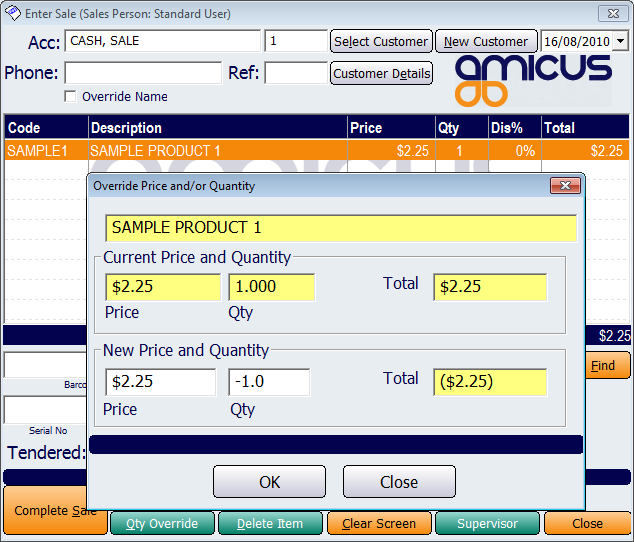
Figure : Negative Sale Example
The image above shows the sales screen on which the product (SAMPLE1) has had its quantity updated to a negative amount and the amount of the product is refunded to the customer.
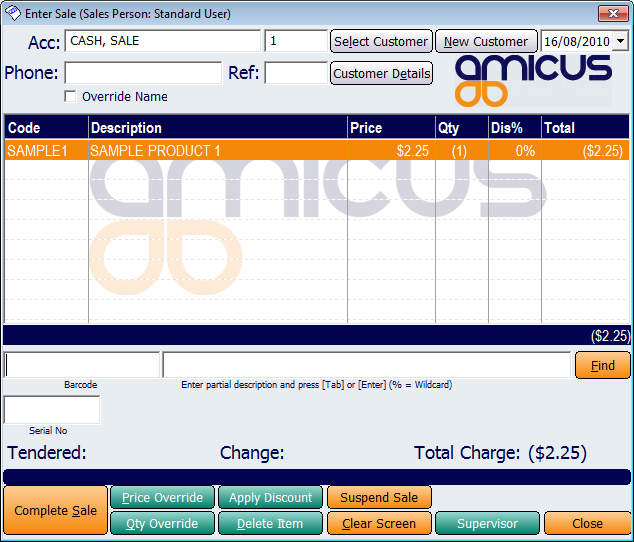
Figure : Sales screen with negative product sale
Finalise the sale as you would any other sale, instead of the customer paying for the sale they are refunded the amount they purchased the returned product for.
Amicus Standard User GuideCredits and Reversals
Reversing a Sale
Reversing a Customer Payment