





| Amicus | |
| Database Settings | |
| See Also Submit feedback on this topic | |
| Modules & Other Devices > Modules > Fuel Module > Fuel Configuration > Database Settings |
Glossary Item Box
The Database Settings tab within the Fuel Configuration screen allows you to configure the connection to the Enabler database.
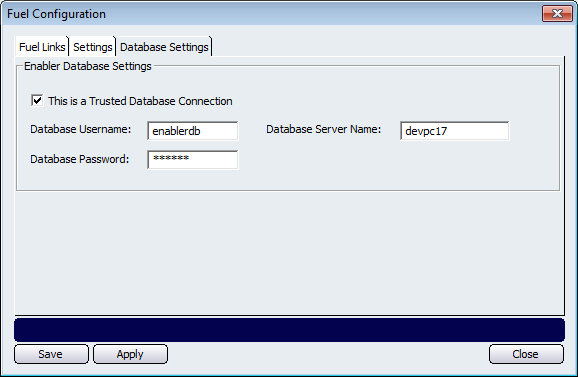
Figure : Database Settings screen
If you want to use Windows Authentication to validate access to the SQL server database then ensure that the This is a Trusted Database Connection box is ticked. Enter a username into the Database Username field and then enter in a password within the Database Password field. Finally, use the Database Server Name field to enter the server on which the enabler database resides.
Buttons that perform actions on the Database Settings tab includes, Save, Apply, and Close.
Fuel ManualFuel Links
Settings
The Enabler