





| Amicus | |
| Backup Database | |
| See Also Submit feedback on this topic | |
| Configuration and Maintenance > Backup Database |
Glossary Item Box
The backup utility is designed to allow you to make security backups of your database. This function allows you to create a backup file that can be stored anywhere on your computer system, either an internal storage device such as another folder or directory or on some external medium such as a backup tape or CD-ROM. This option should be considered a secondary backup to your main computer system backup.
To open the Maintain Database window, click the File option on the Toolbar menu, select Maintenance and then the Backup Database option.
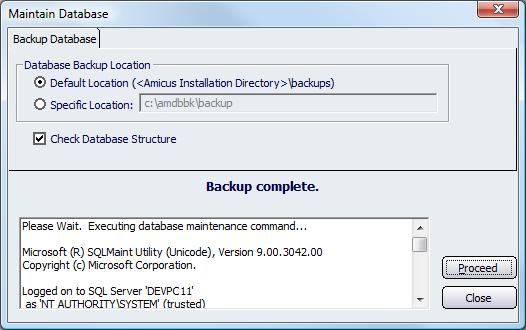
Figure : Backing up the NBS Amicus database
When you backup your database using the Backup function in NBS Amicus you will be given several options.
The first choice is the Database Backup Location, which is where you are going to save the backup files. The Default location is within the NBS Amicus installation directory in a sub-folder created by the backup utility. Alternatively you can choose a Specific location for the backup file to reside in. This may be any folder on any data storage medium connected to your computer. Manually type this location in the Specific location field.
The Check Database Structure option will compare your database structure to the database specifications to ensure that your database files conform to the database specifications. Select this option to enable this important data validation to occur.
To start the backup click the Proceed button. This will backup your database, with the options selected, to the specified location.
The test field will display the progress of the backup, including any errors that may occur.