





| Amicus | |
| Uncancel Items | |
| See Also Submit feedback on this topic | |
| Modules & Other Devices > Modules > Hospitality Module > Meal Order Table Service > Managing Meal Orders > Modifying an Open Order > Uncancel Items |
Glossary Item Box
If there is an item within an order that has been cancelled then Amicus allows you to "un cancel' the item so that it is included back into the order. In order to un cancel an order you need to select the order that has been cancelled and then click on the Uncancel Item button. Below is an example of how to un cancel a cancelled item.
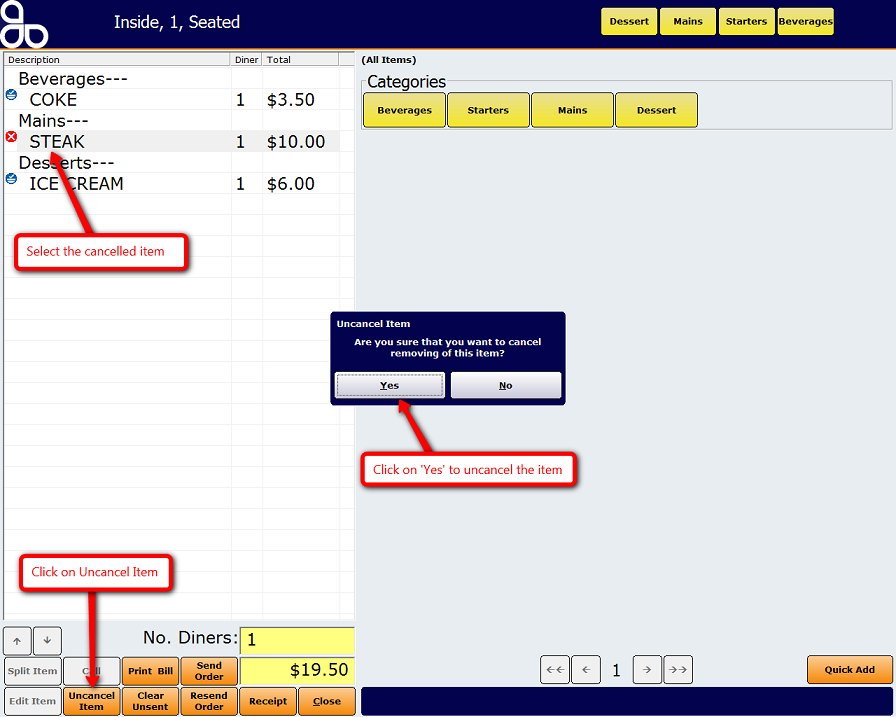
A screen will appear confirming whether you would like to un cancel the item. Click on Yes to un cancel the selected item or click No to exit the screen.
Doing this will change the state of the order item from cancelled back to sent. This will then be included back into the order.
Amicus Meal Order Table Service Module User GuideCancelling Items