





| Amicus | |
| Edit a Category | |
| See Also Submit feedback on this topic | |
| Modules & Other Devices > Modules > Hospitality Module > Meal Order (Core) > Menu > Meal Order Categories > Edit a Category |
Glossary Item Box
To change the details of a category select the Edit button on the Menu Categories and Items screen and then select the category that is being edited. The figure below demonstrates how this is done.
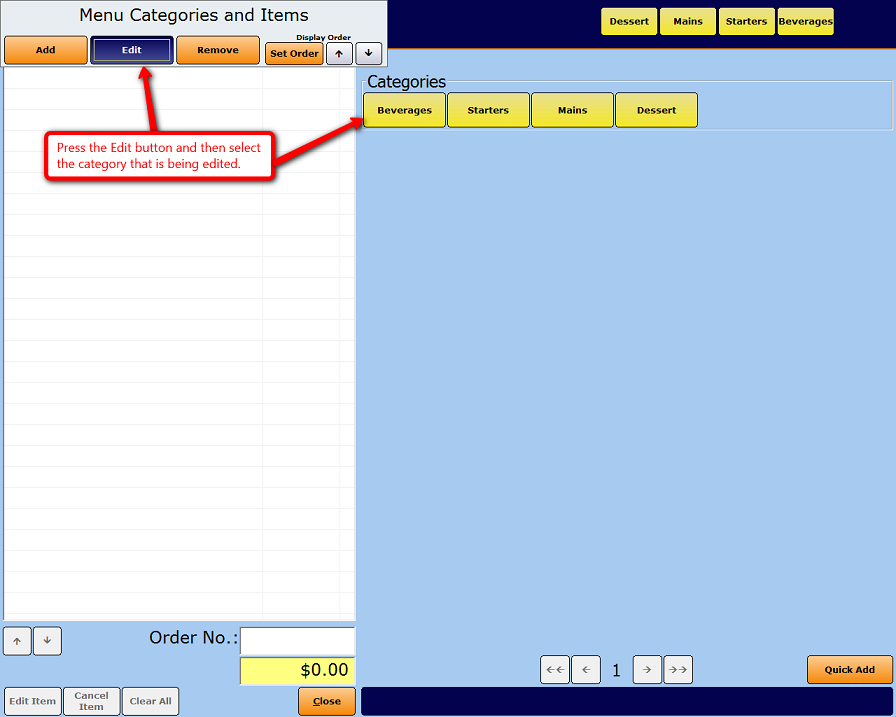
For example, if the Beverages category is selected the details of that category will be displayed in the Add/Edit Categories dialog as shown below.
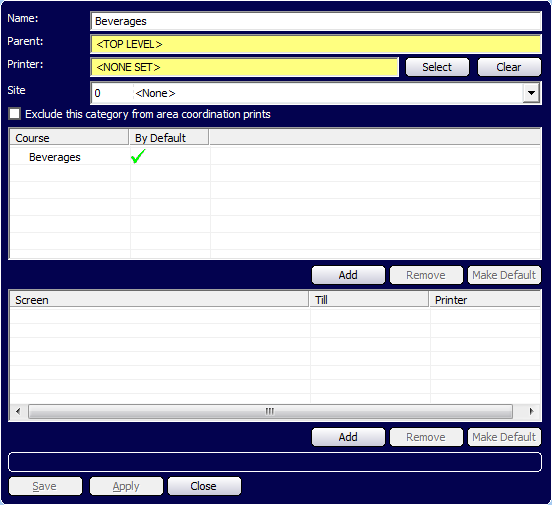
Figure : Add/Edit Category dialog
For more information regarding what can be done on the Add/Edit Categories screen, refer to the Add a New Category page.