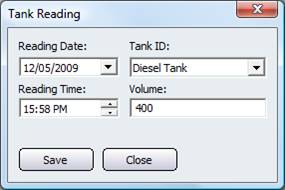| Amicus | |
| Tank Reading | |
| See Also Submit feedback on this topic | |
| Modules & Other Devices > Modules > Fuel Module > Tank Reading |
Glossary Item Box
During the day you may be required to take a set number of tank readings due to Environmental Compliance Regulations. To perform a reading NBS Amicus includes a simple reporting interface. To perform a Tank reading select Fuel Module followed by Tank Reading. Enter the Reading Date, Reading Time, Tank ID & Volume measured then click save.
Figure : Tank Reading dialogue
Reading Date / Time – The date and time of the reading.
Tank ID – The tank name or unique identifier.
Volume – The amount of wet stock in the tank at the time of reading.
Fuel ManualReceiving Deliveries
Fuel Configuration