





| Amicus | |
| Product Stock Variance Report | |
| Submit feedback on this topic | |
| Reports > Product Reports > Product Stock Variance Report |
Glossary Item Box
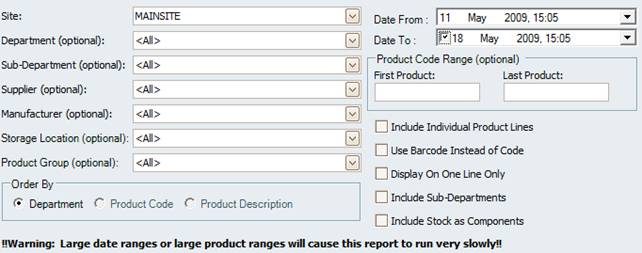
Figure : Product Stock Variation sample report
Options
Select the Date From, Date To, Site, Department, Sub-Department, Storage Location, Manufacturer, Product Group, Supplier, Product Code Range, select how the Mark Up and Profit columns are calculated by, how the results are Order By, either by Department, Product code or Product Description.
The report can also Include Sub-Departments, Include Stock as Components, Include Individual Product Lines, Use Barcode Instead of Code and Display On One line Only for easy exporting.
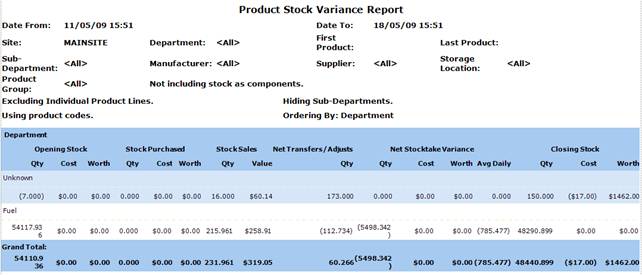
Figure : Product Stock Variance sample report
Filters
The filters listed on the report include; Date From, Date To, Site, Department, Sub-Department, Storage Location, Manufacturer, Product Group, Supplier, First / Last Product.
Details
The stock variances are grouped by Department and are listed by; Opening Stock Qty/
Cost is the price of the item when recieved from the supplier and input a stock receipt in to amicus.
i.e. you recieve x items for $3 and input a stock reciept for that amount. The cost at sale is $3 per item.
',event)">Cost/Worth, Stock Purchased Qty/Cost, Stock Sales Qty/Sell/Price/Value, Net Transfers Adjusts Qty, Net Stocktake variance Qty/Cost/Worth/Average Daily and Closing Stock Qty/Cost/Worth.