





| Amicus | |
| Supplier Reorder | |
| See Also Submit feedback on this topic | |
| Key Areas > Suppliers > Supplier Reorder |
Glossary Item Box
The Supplier Reorder Wizard is an tool that is used to manage the day to day ordering or stock. The wizard tool allows for the full management of the limits of any given items quantity that should be in stock at any one time, how much should be ordered and in what frequency supplier orders should take place. Once this is done it will generate a Supplier Order.
To access the tool, select Suppliers from the Amicus Toolbar and then click on Supplier Order Wizard.
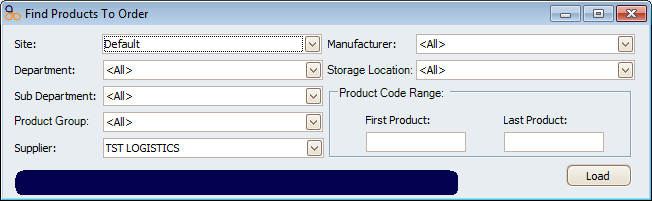
Figure : Find Products To Order screen.
The Find Products To Order screen has various filters that control what products are displayed. The list of filters include: Department, Sub-Department, Product Group, Supplier, Manufacturer, Location and Product Code Range.
By default all products will be chosen from the first available supplier. Click Load to continue to the Supplier Order Wizard.
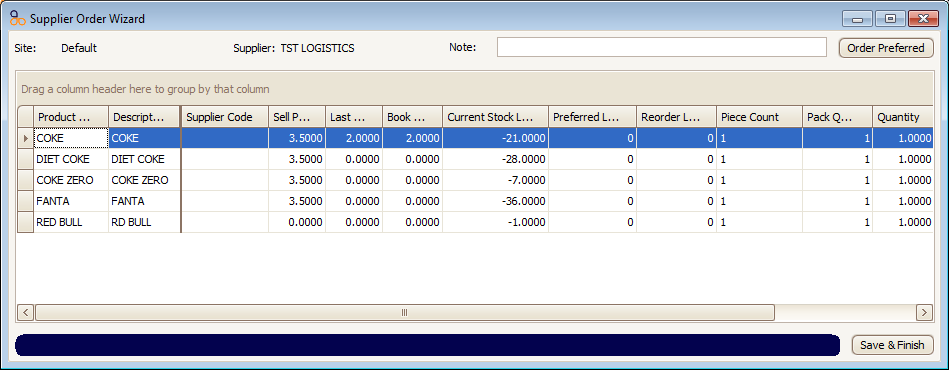
Figure : Supplier Order Wizard screen.
The Supplier Order Wizard contains a main table listing products along side there stock quantity and order levels. The wizard allow you to change the Supplier Code, Preferred Level, Reorder Level, Order Pack QTY, Order Packs, Order QTY and Cost Per.
To change an individual items order level simply enter a value in the Order QTY column for the products you wish to order, then click save. The wizard will generate a new supplier order.
To view the supplier order Select Suppliers then Add/ Edit Suppliers Orders tab. Refer to Creating a Purchase Order for more information.
Supplier ReorderOrdering multiple products
New Supplier Code