





| Amicus | |
| Other Info Tab | |
| Submit feedback on this topic | |
| Key Areas > Customers > Customer Maintenance > Add and Edit Customers > Other Info Tab |
Glossary Item Box
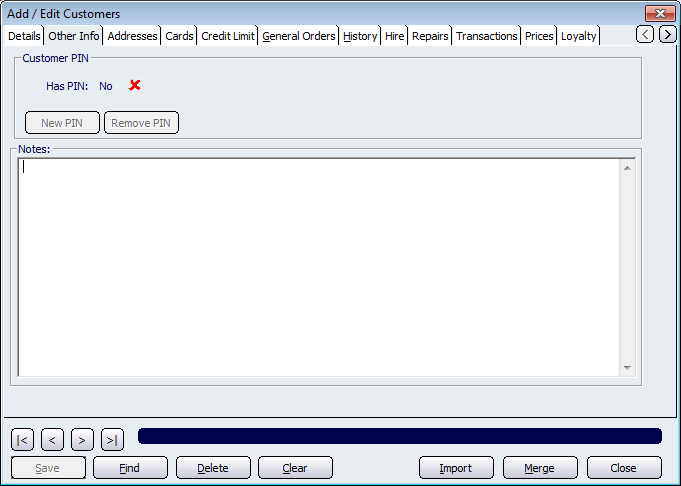
Figure : Other information relating to a customer
The Other Info tab is where additional information about your customer is stored.
This information includes whether the selected customer has a Customer Pin. If the customer does not have a pin then the Has PIN will be no with a red tick next to it. If the customer does not have a pin then the Has PIN field will display yes with a green tick next to it.
Click on the New PIN button to add a new PIN to the customers record. Click on the Remove PIN button to remove the Pin(s) that exist in the customers record.
The Notes field tab allows you to type notes about your customer. These notes may contain any additional information that you wish to enter.
Buttons to perform actions on the displayed dialogue includes; < and >, allow you to respectively scroll forwards and backwards through the items on the screen one record at a time. To quickly find the first or last items record, click either the |< or >| key respectively. These buttons appear at the bottom of all Add/Edit dialog tabs providing access to all products, customers, suppliers, etc. ',event)">Navigational Arrows, Save, Find, Delete, Clear, Import, Merge, Close.