





| Amicus | |
| Saving and Loading | |
| See Also Submit feedback on this topic | |
| Preferences > Manage Screen Layouts > Saving and Loading |
Glossary Item Box
Once your happy with the layout enter a name in the Name field and click the Save button. CLick close and go back to the till preferences dialogue, refer to Preferences, This Register for more information.

Figure : The saved layout
On the sales tab in the Touch Screen Layout section, select your custom screen in Screen Layout then click apply.
Now your sales screen layout will be used for the touch sales screen. Test your layout by making a sale.
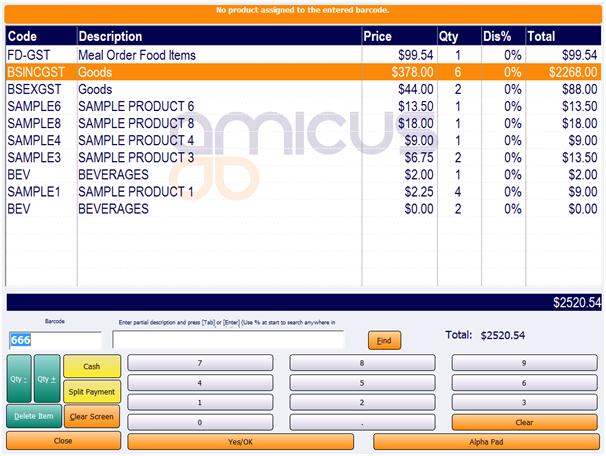
Figure : The custom layout in use