





| Amicus | |
| Accrued Tax Assistant | |
| Submit feedback on this topic | |
| Reports > Accounting Reports > Accrued Tax Assistant |
Glossary Item Box
The Accrued Tax Assistant report is designed to make life easy for users in creating their BAS statements. It is designed to show revenue activity by site for particular products.
Click Reports on the Main Menu, followed by Accounting Reports then Accrued Tax Assistant Report option. Alternatively, click Sales on the Toolbar followed by Reports, Accounting Reports then Accrued Tax Assistant Report option.
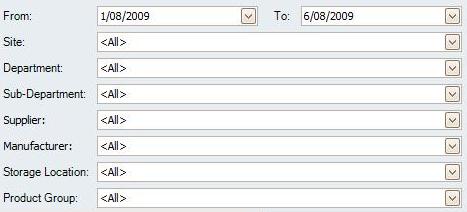
Figure : Accrued Tax Assistant report options
Options
Select From Date, To Date, Site, Department, Sub-Department, Supplier, Manufacturer, Storage Location and Product Group.
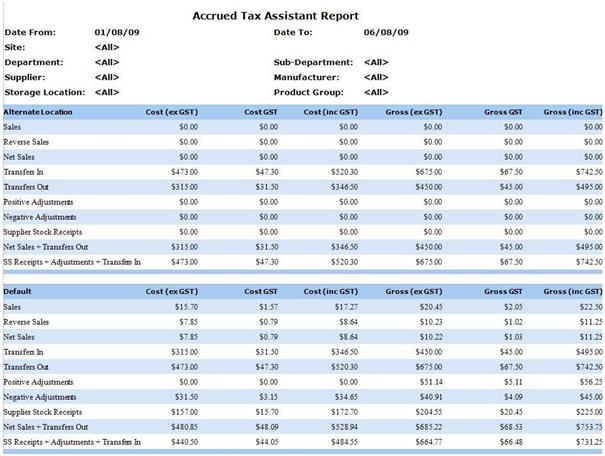
Figure : Accrued Tax Assistant sample report
Filters
Displays selected filters include; Date From, Date To, Site, Department, Sub-Department, Supplier, Storage Location, Manufacturer and Product Group.
Details
Displays each sites revenue activity on separate tables. Each table displays the total Cost Inc and Ex GST, the GST, the Gross value Inc and Ex GST and the Gross GST on each sites transactions.
the transactions include; Sales, Reverse Sales, Net Sales, Transfers In /Out, Positive/Negative Adjustments, Suppliers Stock Receipts, Net Sales + Transfers Out, SS Receipts + Adjustments + Transfers In.