





| Amicus | |
| Price Summary | |
| See Also Submit feedback on this topic | |
| Key Areas > Stock Control And Products > Pricing > Price Summary |
Glossary Item Box
The Price Summary screen is primarily used to change multiple product prices at the same time and has two main tabs; Available Changes and Change History. The Change history tab lists all the changes made to the products listed in the Available Changes tab. The Available changes tab holds 2 sections; bulk edit options and a table listing the products grouped by Price Type.
The Bulk Edit section of the screen allows you to edit the products pricing information. To change the price information of a product, edit the New Sell Price, Margin, Minimum Qty, Start and End Dates. When a change is made to products Minimum Qty or an end date is specified, then a new Price Type will be created called Promotional Pricing containing a copy of the product information with a new price.
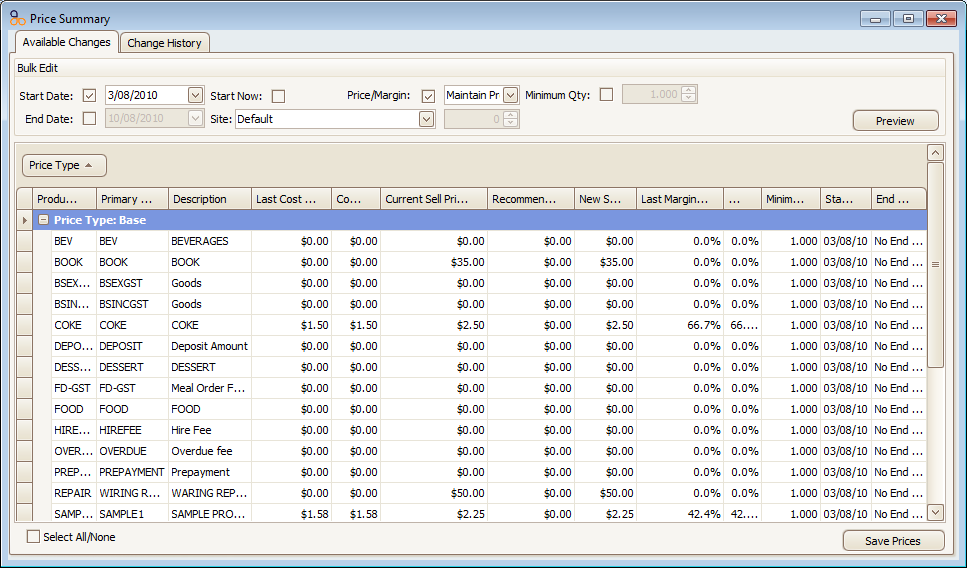
Figure : Price Summary screen
You are also able to filter the table further by right clicking on the column headers. Refer to the Filtering a Grid page for more information. Tick the Select All/None checkbox if you want to select all the products within your database and click in the field again to remove the tick and deselect the products.
Bulk Price ChangeChanging Multiple Items
Saving Bulk Price Changes