





Glossary Item Box
The Devices tab (shown in Figure ) allows you to enter messages to display on Pole Display devices attached to any register using NBS Amicus.
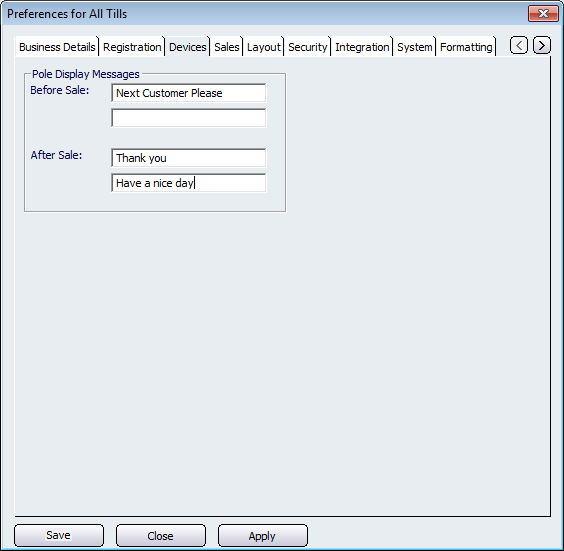
Figure : Use this tab to display messages to your customers
The Before Sale message will be displayed whilst the register is at rest and when first opening a sales screen.
The After Sale message appears once at the end of the customer payment process, after total amount and any change due has been displayed. This message will stay displayed for the same time period as selected in the No. of seconds until Finalised Sale Screen is reset option (see Figure ), or until processing of the next sale commences.