





| Amicus | |
| Customer Loyalty Card | |
| Submit feedback on this topic | |
| Key Areas > Customers > Customer Loyalty > Customer Loyalty Card |
Glossary Item Box
The customer loyalty cards area way to track sales and purchases for all patrons who use a customer account.
When a purchase is being processed the user can enter the customers card details and automatically select that customer rather than searching for said customers details by Account reference, select customer options etc. This can be done at any time where a customer account is relevant at time of purchase, i.e. making a sale by the invoice screen, touch screen, etc. When the purchase is finalised then the customers details are then tracked as to who exactly used what card to purchase what product.
At the time of sale the customer card details can be used to select the customer in 3 different ways; manual entry, using the barcode scanner or using a magnetic strip scanner. Depending on the type of card you issue your customers depends on the entry method, manual entry is always possible.
Manual entry
Using the Barcode entry on a sales screen, simply type the card number in as you would a product.
Note: There is a hierarchy of entries to the barcode field. By default a product will be selected first, then a customer account number then a customer card number. This means if the card number is the same as a product and or another customer account then the product will be selected before the account and the account before the card. If this is the case then either the card number, account number or product barcode will need to be changed to stop any clash or the customer will need to be searched for using the normal process.

Figure : A card entered in the barcode field selects the customer account linked to that card
Barcode scanner
Similar to the manual entry, if the card contains a barcode then scan the card as you would a product, this will enter the card number in the barcode field in turn selecting the customer account linked to that card.
Note that again as in manual entry there is a hierarchy of item entries in the barcode field.
Magnetic strip scanner
If the customer card contains a magnetic strip similar to those used on credit cards, bank cards etc then an EFT card scanner can be used to swipe the customers card inturn selecting the linked customer account.
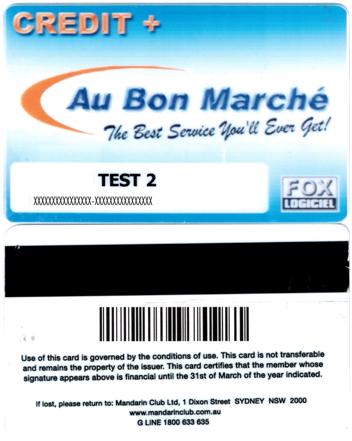
Figure : Example customer loyalty cards with both a magnetic strip and a barcode