





| Amicus | |
| Customer Basic Listing | |
| Submit feedback on this topic | |
| Reports > Customer Reports > Customer Basic Listing |
Glossary Item Box
The Customer Basic Listing report gives an alphabetical list of all the customers stored in your database. The report has an additional control, a Document Map, which allows an interactive section of the customers by initial.
Click Reports on the Main Menu, followed by Customer Reports then Customer Basic Listing option. Alternatively, click Customers on the Toolbar followed by Reports, Customer Reports then Customer Basic Listing option.
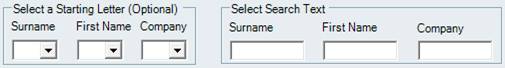
Figure : Customer Basic Listing options
Options
Select the customers in the system by Select a Starting Letter(Optional) and/or Select Search Text.
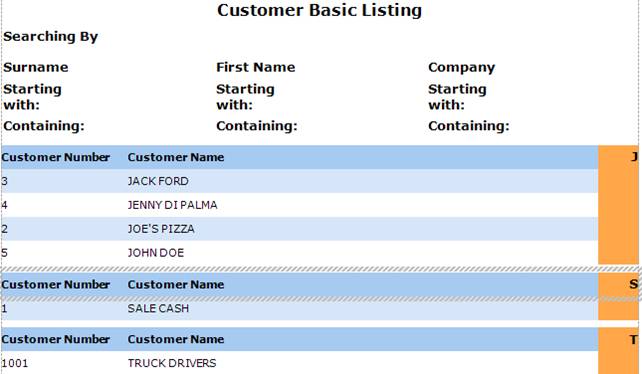
Figure : Customer Basic Listing sample report
Filters
Displays the customers initials or names the report is Searching By.
Details
The report lists all the customers available with the search results by Customer Number, Customer Name and the alphabetical Index.
Included in the report is a Document Map which allows you to select the starting letter of a group of customers first names and to jump to that alphabetical listing.
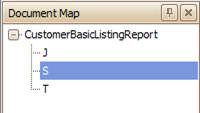
Figure : Customer Basic Listing Document Map