





Glossary Item Box
The Quotations tab.
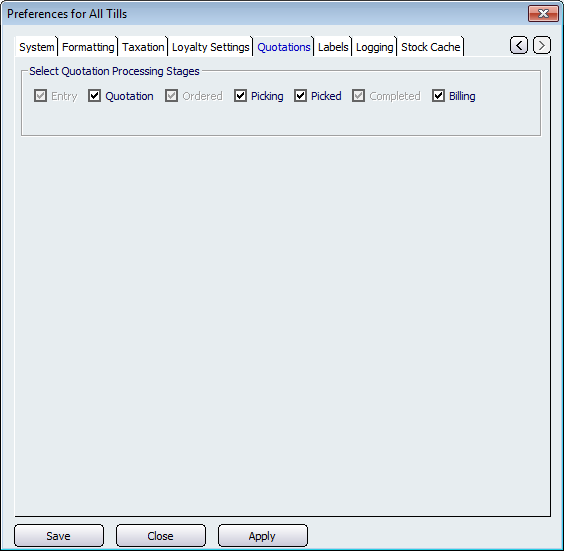
Figure : Nominate a selection of processing stages using these check boxes
Within the NBS Amicus system, it is possible for an order or a quotation to potentially be in different stages at any time. Those stages are Entry; Quotation; Ordered; Picking; Picked; Completed; and Billing.
The options available on the Quotations tab allow you to nominate a selection of those stages. To do so, simply place a tick mark in the check box associated with a particular stage.