





Glossary Item Box
The Custom Text Editor option allows you to enter information used for configuration. Selecting File on the Toolbar followed by the Preferences and Custom Text Editor options, will open the Manage Custom Text screen as shown below.
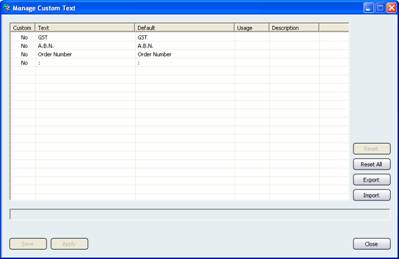
Figure : Manage Custom Text
Characters that represent text can be entered or edited. Custom Language Files can downloaded or uploaded by selecting the Export or Import buttons.