





| Amicus | |
| SmartDocket Configuration | |
| Submit feedback on this topic | |
| Modules & Other Devices > Other Devices > PDA > Smart Docket > SmartDocket Configuration |
Glossary Item Box
Areas and Categories can be selected as the default screen for this PDA. This is useful for uses like, bar orders where the Area set as default could be Bar and the default Category as Beverages.
To set a default area:
-
Select an area from the Choose Table screen.
-
Tap and hold the stylus to display the menu.
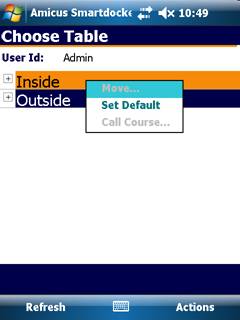
Figure : Area default menu
-
Select Set Default . The selected area will be the area displayed when NBS Amicus SmartDocket is loaded.
To set a default category:
-
Select a category from the Choose Menu Item to Add screen.
-
Tap and hold the stylus to display a menu as shown in Figure 5.
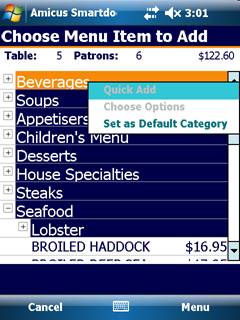
Figure : Category default menu
-
Select Set Default Category. The selected area will be the area displayed when adding menu items.