





| Amicus | |
| Add and Edit Piece Count Types | |
| See Also Submit feedback on this topic | |
| Configuration and Maintenance > Add and Edit Piece Count Types |
Glossary Item Box
Products that you sell may be sold in groups, these groups are also called pieces. a piece type is used to group your products in the way you sell them, i.e. by pallet, carton, individually, crate, etc. this functionality is helpful for both reports and sales.
To access the Add/Edit Piece Count Type screen click on File from the Amicus Toolbar, click on Maintenance and then click on Add/Edit Piece Count Types. This will then open up the following screen.
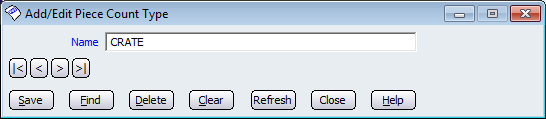
Figure : Dialogue to Add/Edit a piece count type
Enter the type Name of the Piece Count Type and then click on the Save button to save the record into Amicus.
To use a piece count type or product group, see Additional Product Codes. Piece types can also be used when Creating Purchase Orders to your suppliers.
Buttons that perform actions on the Add/Edit Piece Count screen includes: < and >, allow you to respectively scroll forwards and backwards through the items on the screen one record at a time. To quickly find the first or last items record, click either the |< or >| key respectively. These buttons appear at the bottom of all Add/Edit dialog tabs providing access to all products, customers, suppliers, etc. ',event)">Navigational Arrows, Save, Find, Delete, Clear, Refresh, Close and Help.
Additional Product CodesAdditional Product Codes
Amicus Standard User Guide
Creating a Purchase Order