





| Amicus | |
| Meal Order Settings | |
| See Also Submit feedback on this topic | |
| Modules & Other Devices > Modules > Hospitality Module > Meal Order (Core) > Settings > Meal Order Settings |
Glossary Item Box
The Meal Order Settings dialog allows you to change settings in the Meal Order Table Service Module. To access the Meal Order Settings screen click on Meal Order Module from the Amicus Toolbar and then click on Settings.
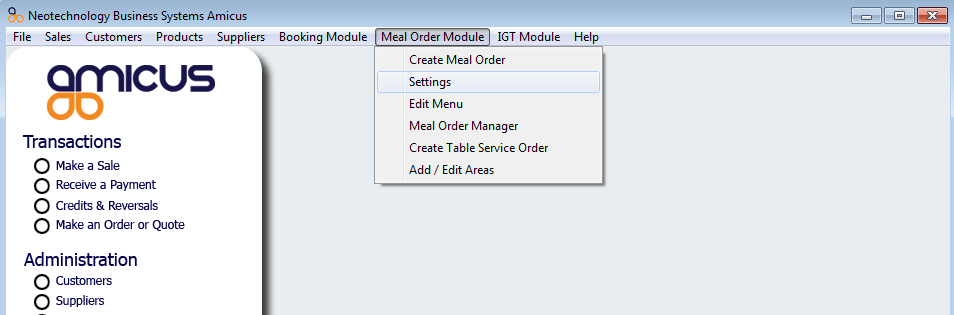
Figure : Meal Order Module menu—Settings