





| Amicus | |
| Add Key Maps to Product Pad | |
| See Also Submit feedback on this topic | |
| Configuration and Maintenance > Managing Product Pad Pages > Edit Items in Product Pad Page > Add Key Maps to Product Pad |
Glossary Item Box
You can add key mapping functions to your product pad by clicking on Edit items from the Managing Product Pad Pages screen and then click on Key Maps. Once you do this the Add key Map Function screen will appear.
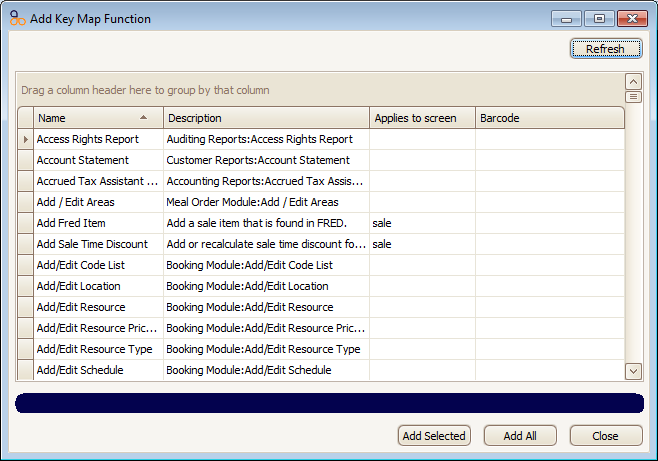
There is a vast array of keyboard map functions that are availible to you. Use the description and name fields to assist you in finding the function you wish to be included on the product pad page.
Once you have found the key function click on on Add Selected. You can also add all of the key mapping functions to the product pad page by clicking on Add All.
To close the Add Key Map Function screen, click on the Close button.
Amicus System Administration ManualKeyboard Settings
Amicus Administration User Guide
Managing Product Pad Pages