





| Amicus | |
| View Added Options | |
| See Also Submit feedback on this topic | |
| Modules & Other Devices > Modules > Hospitality Module > Meal Order (Core) > Menu > Options > View Added Options |
Glossary Item Box
When options have been added they are displayed as buttons in a group with the option name. Select the course that has options configured for it, and this should show the list of options that are availible for the selected menu item.
Each default or selected option button will display a dark blue colour whereas the unselected options will have a light blue button colour.
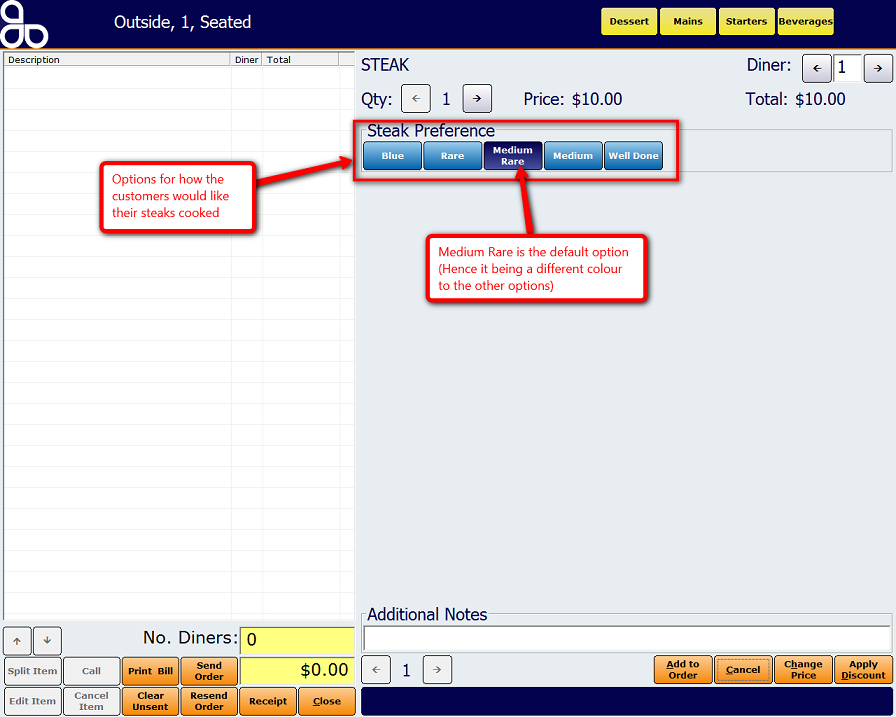
Figure : Steak preferences options added