





Glossary Item Box
The Security tab allows you to set security options for all registers.
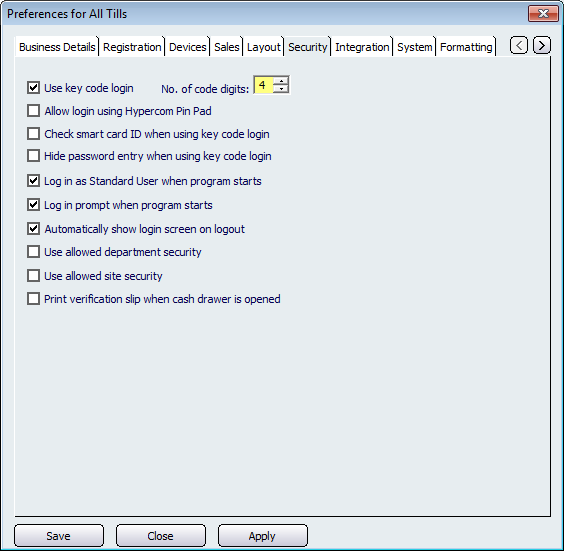
Figure : Secure your NBS Amicus system using these options
The Use key code login allows you to log on using a short numeric key code instead of your password. The length of the key code is specified in the No. of code digits field. Having such a feature like this makes security less of a chore for yourself and your staff.
The Hide password entry when using key code login ensures only the key code log on is enabled.
The Logon as Standard User when program starts removes the need for you and your staff to log on to NBS Amicus when starting NBS Amicus. However be aware that using this option does not allow you to take full advantage of the security features of NBS Amicus.
The Logon prompt when program starts will require you and your staff to log on before NBS Amicus will open.
The final option, Print verification slip when cash drawer is opened, forces this action whenever the cash drawer is opened for any reason other than processing a sale or cash receipt transaction. This allows you to have a physical audit trail for the cash drawer.