





| Amicus | |
| Add and Edit Voucher Types | |
| See Also Submit feedback on this topic | |
| Configuration and Maintenance > Add and Edit Voucher Types |
Glossary Item Box
The Add and Edit Voucher Types screen allows you manage your vouchers that can be redeemed based on the amount of loyalty points your customer(s) have accumulated.
To access the Add and Edit Voucher Types screen click on File then Maintenance from the Amicus Toolbar and then click on Add/Edit Voucher Types. Doing this will bring up the following screen.
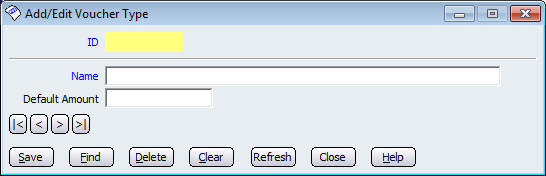
From this screen you can add the Name of the voucher and also the Default Amount that the voucher will be worth.
The other control buttons on this screen include: Save, Find, Delete, Clear, Refresh, Close, Help.
Amicus Administration User GuideCustomer Loyalty Points Manager
Amicus System Administration Manual
Loyalty Settings