





| Amicus | |
| Logout and Exit Amicus PDA | |
| Submit feedback on this topic | |
| Modules & Other Devices > Other Devices > PDA > Amicus PDA > Logout and Exit Amicus PDA |
Glossary Item Box
To log the current user off the PDA, tap Logout from the Home screen.
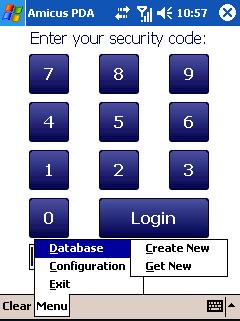
Figure : Login Menu
To Exit the application, Logout then from the Login screen tap Menu followed by Exit.
NOTE: If the  in the top right corner of the screen is pressed the application will not exit Amicus PDA, but hide the application from view.
in the top right corner of the screen is pressed the application will not exit Amicus PDA, but hide the application from view.