





| Amicus | |
| Sending an Order | |
| See Also Submit feedback on this topic | |
| Modules & Other Devices > Modules > Hospitality Module > Meal Order Table Service > Managing Meal Orders > Create an Order > Sending an Order |
Glossary Item Box
When an order has been taken it can be sent to the configured area printer for printing and processing.
To send an order to the kitchen, press the Send Order button to send the order to the kitchen so that it can be prepared. The picture below shows where the Send Order button is located on the order screen.
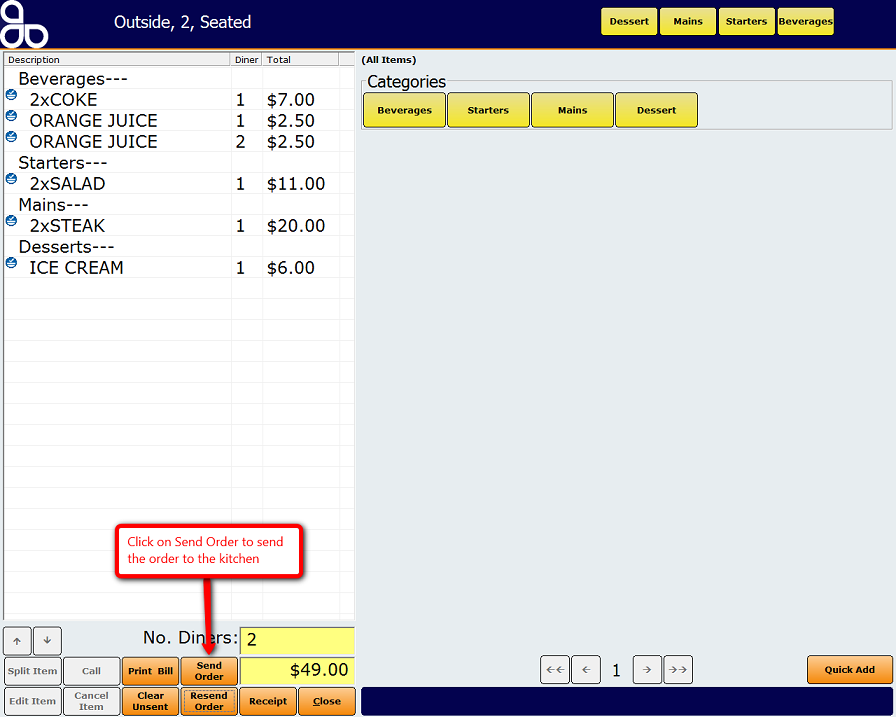
Amicus Meal Order Table Service Module User GuideCalling a Course
Cancelling Items
Uncancel Items