





| Amicus | |
| New Supplier Code | |
| See Also Submit feedback on this topic | |
| Key Areas > Suppliers > Supplier Reorder > New Supplier Code |
Glossary Item Box
The Supplier code column sets the supplier code which contains pack quantity information. Each supplier code has a different pack quantity.
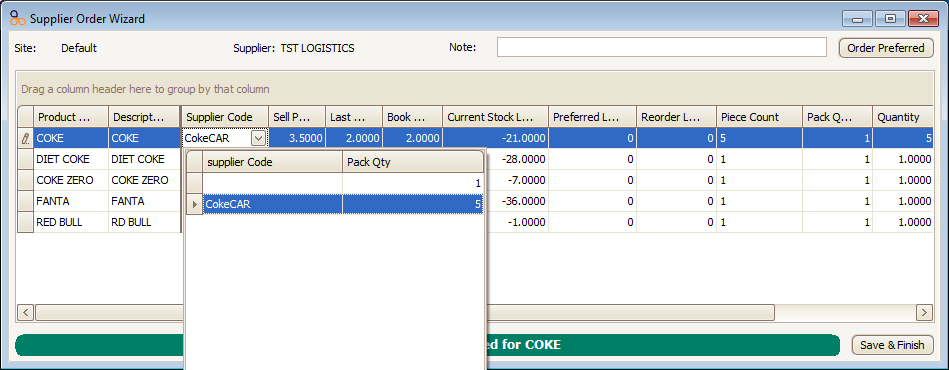
Figure : Supplier code lists pack codes
To create a new supplier code, right click on Supplier Code cell and select Create New Supplier Code.
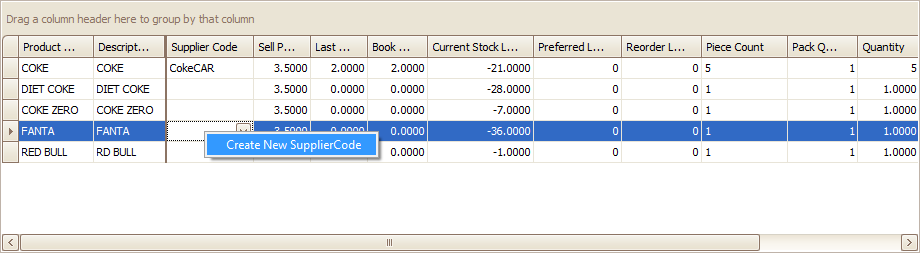
This will open the New Supplier Code dialogue. Here you can assign the New Code, Piece Count per pack and Group Name. Click on the Save button to apply the changes to the supplier wizard and return back to the wizard. Click on the Cancel button to exit the New Supplier Code screen.
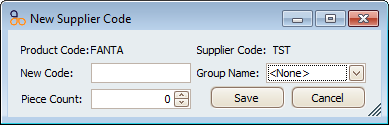
Figure : New Supplier Code dialogue
Supplier ReorderSupplier Reorder
Ordering multiple products