





| Amicus | |
| Settings | |
| See Also Submit feedback on this topic | |
| Modules & Other Devices > Modules > Fuel Module > Fuel Configuration > Settings |
Glossary Item Box
The Settings tab lists all the available configurations for the fuel module and its interaction to NBS Amicus.
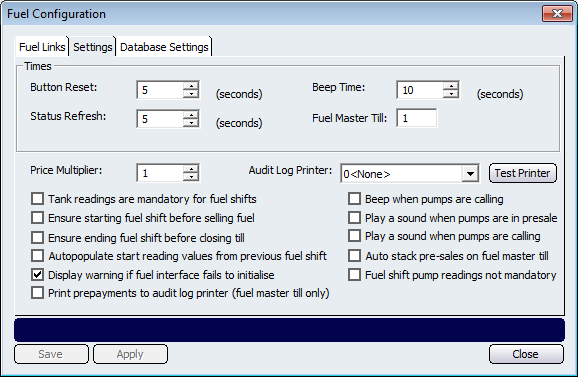
Figure : Settings configuration
Times Settings
Button Reset – How long it will take for the buttons to reset.
Status Refresh – How often the Touch screen buttons refresh.
Beep Time – How often a beep will occur if a pump is in the calling state.
Fuel Master Till – Refers to the till for which these settings will be applied to.
General Settings
Price Multiplier – Multiplies the price from the pump by x. NOTE: it is not advised that this setting is modified in anyway.
Audit Log Printer – Select the printer from the dropdown list that will control where the stacked sales are printed to. If you have not setup an Audit Printer then the dropdown list will be empty. A guide on how to setup an Audit Printer can be found at the Manage Strip Printers page.
Tank readings are mandatory for fuel shifts – Makes tank reading mandatory for reporting purposes.
Ensure starting fuel shift before selling fuel – Forces a Fuel Shift to start before fuel can be sold.
Ensure ending fuel shift before closing till – Forces a Fuel shift to end before a till can be closed.
Autopopulate start reading values from previous fuel shift – Auto populates the next starting fuel shift report with reading from the current ending fuel shift report.
Display warning if fuel interface fails to initialise – Displays a warning if the fuel module fails to load properly, Please contact NBS Support if this occurs.
Print prepayments to audit log printer (fuel master till only) – Prints all prepayments that have been made to the audit log printer.
Beep when pumps are calling – Makes the PC speaker beep if a pump is calling.
Play a sound when pumps are in presale – Makes Windows play a sound if a pump is in presale.
Play a sound when pumps are calling – Makes Windows play a sound if a pump is calling.
Auto stack pre-sales – Auto stacks pump sales which are in the presale state. This allows the pump to be freed automatically for the next delivery.
Fuel shifts pump readings not mandatory – Forces mandatory readings of pumps for reporting purposes.
Buttons that perform actions on the Fuel Links Settings tab includes, Save, Apply, and Close.
Fuel ManualFuel Links
Database Settings