





| Amicus | |
| Reprint Receipt | |
| See Also Submit feedback on this topic | |
| Key Areas > Sales > Common Tasks > Reprint Receipt |
Glossary Item Box
The Reprint Receipt option allows you to reprint all cash receipts from the selected customer for the nominated period. This will produce a detailed listing of each payment received from the customer during this period. To access the Reprint Receipt screen click Sales from the Amicus Toolbar followed by Reprint Receipt. Doing this will open up the following screen.
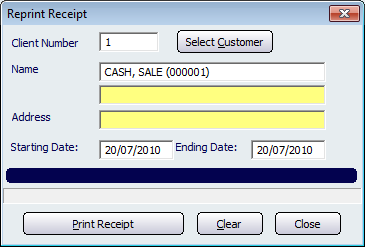
Figure : Reprinting cash receipts for a selected customer
If you know the customers number then enter it directly into the Client Number field or if you want to bring up a list of all customers that exist in your database then click on the Select Customer button. This will display the Select a Customer dialog. To quickly search for information in any column, start typing the matching information for the customer that you are searching for and NBS Amicus will move the cursor to any matching information.
Filter the range of receipts to print with Starting Date and Ending Date then click on the Print Receipt button to print the receipts that match the customer and date range entered.
Other buttons on the Reprint Receipt screen include, Clear and Close.
Amicus Administration User GuideReprint Invoice