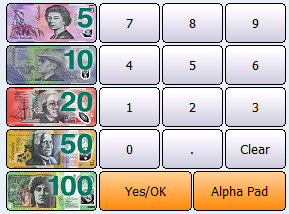| Amicus | |
| Finalise A Sale Using Basic Functionality | |
| See Also Submit feedback on this topic | |
| Key Areas > Sales >Common Tasks > Finalise A Sale Using Basic Functionality |
Glossary Item Box
Introduction
The most common scenario in closing or finalising a sale is where a customer tenders a cash amount to cover the total sale bill value. The operator enters the tendered amount into the till and then clicks the Finalise button. At this point the system commits the sale to the system and displays the balance change to be returned to the customer.
In this basic form of finalising a sale neither the invoice nor the picking slip is generated.
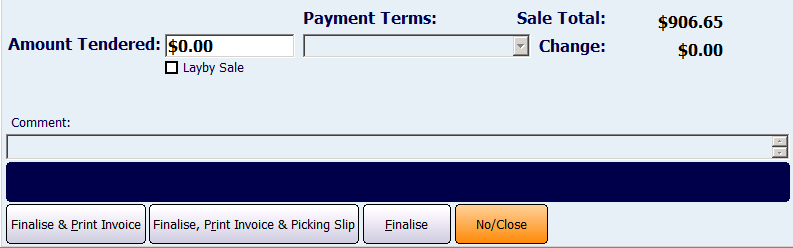
Figure 1 : Finalise A Sale Using Basic Functionality
Figure 2 : On Screen Numeric Keypad & Pre-defined Cash Denominations
How To Use This Functionality
-
Touch Screen Mode
-
Step 1 - Enter Amount Tendered By Customer
-
Enter the amount tendered manually from On Screen Numeric Keypad (Figure 2) using mouse/touchscreen or select one or
more of the pre-defined cash denominations (as applicable).
-
Step 2 - Commit Sale To System
Select Yes/Ok (Figure 2) or Finalise (Figure 1) button using mouse or touch screen.
-
Optionally Aborting Finalising Of A Sale
Click on No/Close button (Figure 1) to optionally abort the finalising of a sale
-
Fast Sale Or Invoice Sale Mode
-
Step 1 - Enter Amount Tendered By Customer
-
Enter the amount tendered using the keyboard
-
Step 2 - Commit Sale To System
Use Keyboard Accelerator Alt+F or use the Tab key to select the Finalise button and press the Enter key.
-
Optionally Aborting Finalising Of A Sale
Click on No/Close button using mouse or use the Tab key to select the No/Close button and press the Enter key
Configuration Requirements
-
The Yes/Ok button (Touch Screen Mode Only) finalises the current sale as per the default finalise button/ functionality. Refer to How To Change The Default Finalise Button/Functionality to know more.
Additional Preferences
-
It is possible to configure the amount tendered value to default to the sale bill value. Refer to How To Make The Amount Tendered Default To The Sale Total for more information.
Make A Sale Using Advanced Functionality
Finalise Sale Screen
Finalise A Sale Using Advanced Functionality
How To Make The Amount Tendered Default To The Sale Total